TabExplorer, an another program that lets you to browser windows explorer in tabs. This program is adware free and it is available for download. All you need to do is, just download “TabExplorer” (download link given below) and install it. Thereafter you can open all of your explorer windows in tabs. The program has a toggle option, so that you can switch On and Off the tab feature.
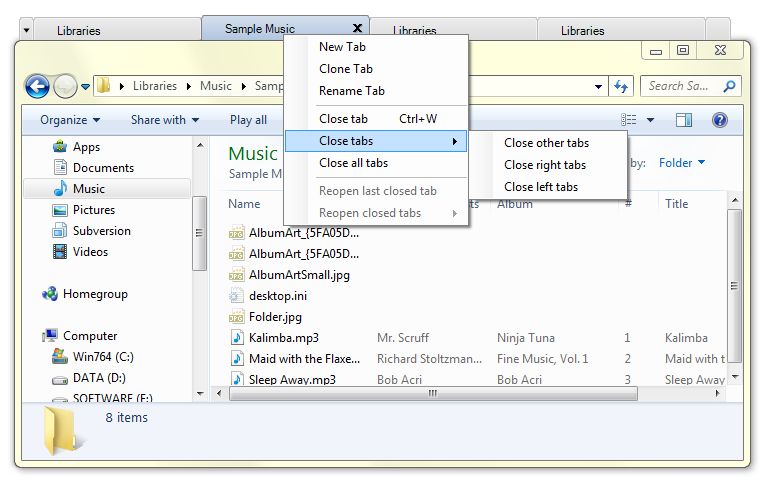
Key Features
- Add Tabs to Windows Explorer
- Auto Run when system startup
- Portable Mode
- No Adware/Spyware/Virus guarantee
- Simple and streamlined user interface.
TabExplorer works similar to “QTTabBar” – another program for enabling tabbed browsing in Windows Explorer

