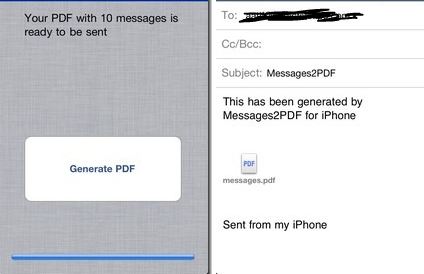Do you experiment a lot in your device? Then you might have suffered losing your valuable SMS & email conversations. An app known as “Messages2PDF” from Cydia store can help you to backup your SMS & iMessages as PDF. Once installed, the app’s icon will appear on the Springboard of your iDevice. The first thing you should do is to make sure that you have an email account setup on your device. Now launch the “Messages2PDF” app and choose one thread at a time. Well, you can also choose to export multiple threads at a time, but the app will not be able to differentiate who texted the message. Probably it is a limitation.
Just tap the contact name displayed in the list for selecting the thread and tap Go On button located at the top right corner of the screen. You will find the “Generate PDF” button on the next screen. Messages2PDF will make a text file ready and a draft will be stored in your email. Now you can add the recipients with any text. Once the mail is sent, the PDF file attached will contain the contents of the thread’s message with the time stamps.
The Messages2PDF can be downloaded from the Cyda’s BigBoss repo for a price of $1.49.
Via AddictiveTips
Click here for more jailbreak apps.