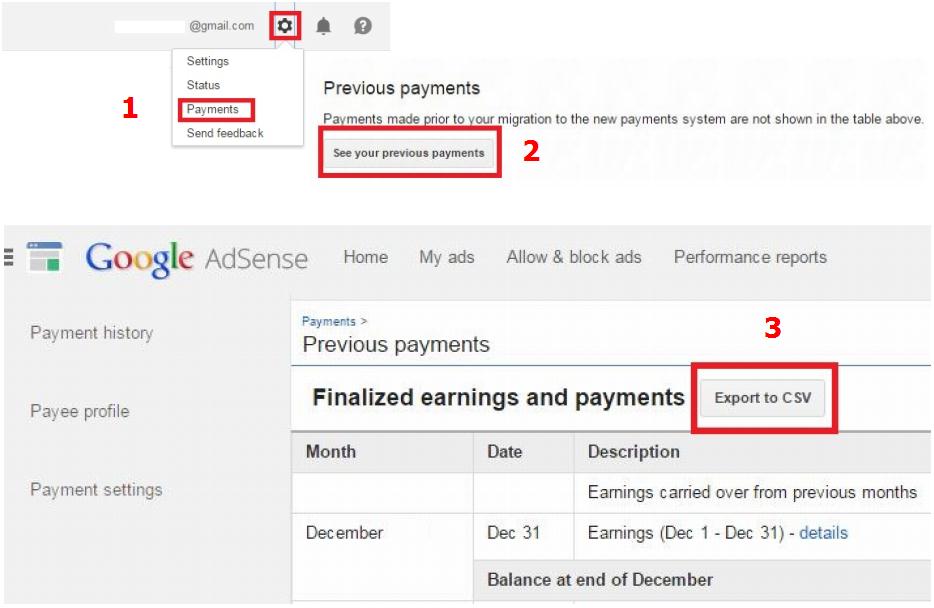Have you upgraded to Adsense’s new payment system? Then it’s must to export your previous payment details before they vanish from your account. Recently Google allowed adsense users to upgrade to a new payment system, which had a new interface to view and generate earnings report. While many users are trying to get their hands on the new payment system, Google sent across a mail to the users who had opted to upgrade and suggested to download the previous payment details. Well, if you have upgraded to the new payment system, then here’s how you can download the old data in CSV format.
After signing into your adsense account, click on the Settings gear icon located at the top right of the page and select “Payments“. In the Payments page, scroll down to find “See your previous payments” button under “Previous payments” heading.
Note: If you don’t see “Previous payments” button, then you don’t have any previous payment data.
Just click on it and you’ll be taken to “Previous payments” page where you’ll find “Export to CSV” button next to “Finalized earnings and payments”. Click on it and the download dialog will allow you to save the file.
That’s it. You are done.