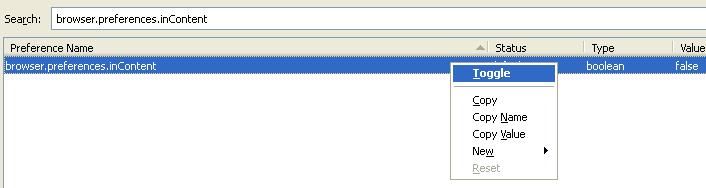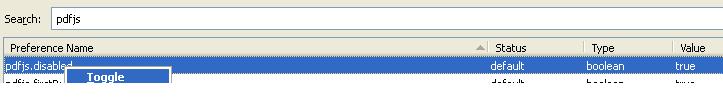Have you been using Adobe Plugin to view PDF’s in Firefox browser? You can ditch that now! Now Firefox has built-in PDF reader, that is much faster than the Adobe plugin and it’s really simple to enable it.
Well, lets see how to enable the default PDF reader in Firefox.
1. Open the Firefox and type “about:config” in the address bar.
2. Search for “browser.preferences.inContent” in the search field.
3. This will display the default values for the searched item in the below list. Just right click and select “Toggle”
4. Now, search for “pdfjs.disabled“. Right click on the item displayed in the below list and select “Toggle”
Note: You need to disable the “Adobe” Add-on to use the default reader of Firefox.