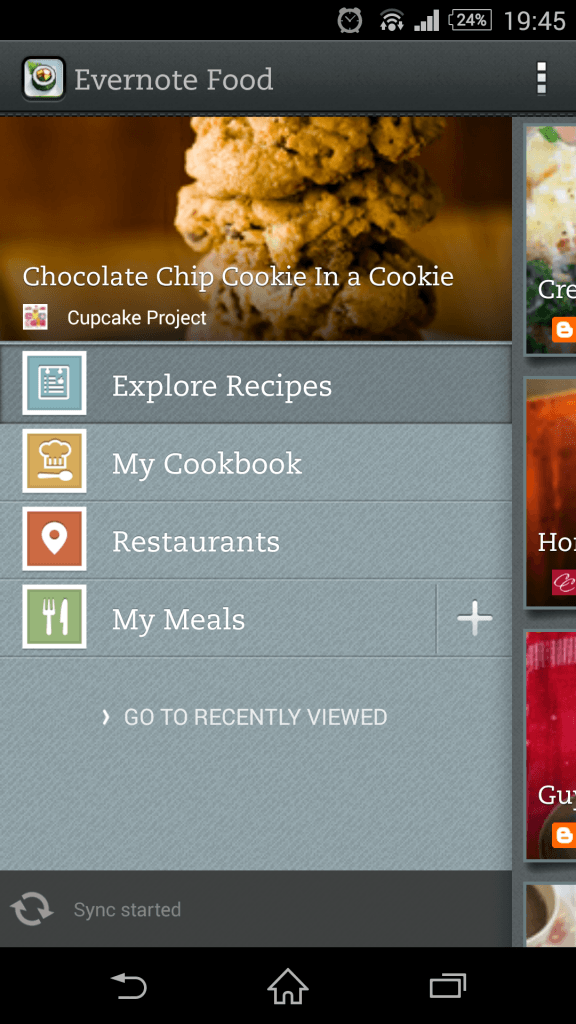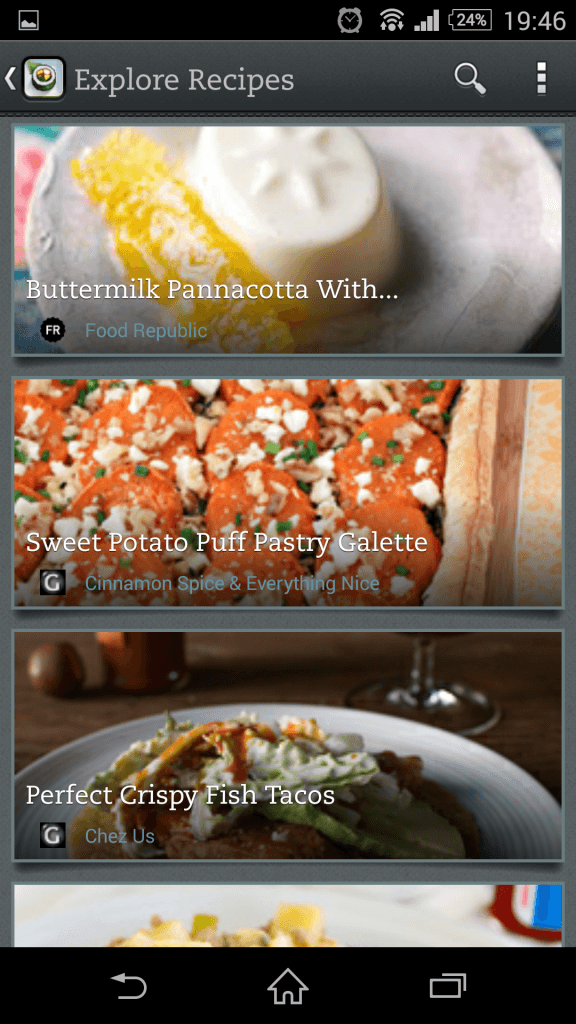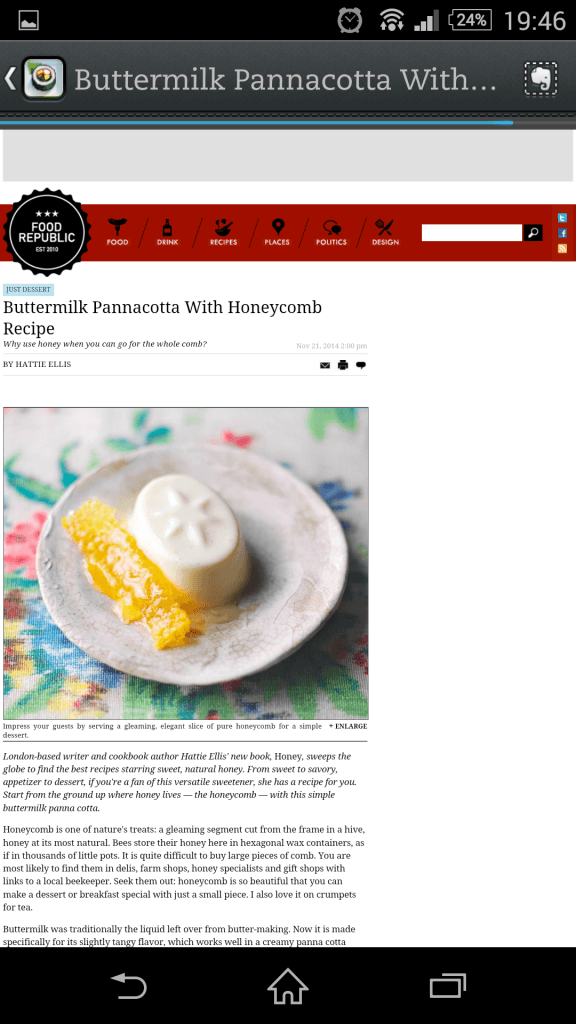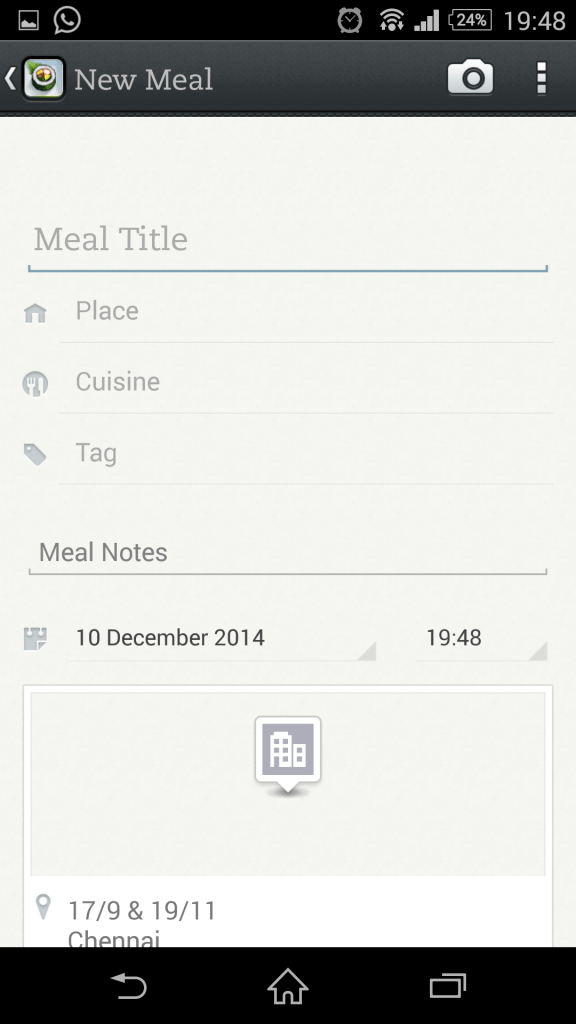While foodies resort to Apps that find location based restaurants and Apps that acct as cookbooks, Evernote Food integrates the best of both worlds and a few more convenient features into its simple yet elegant App.
Evernote has always maintained its reputation for a posh and effective interface that it offers for free. It’s almost one of the very first Apps one downloads after buying a new smartphone.
Food by Evernote is one such lovable App for the foodies. Food requires Internet and location based information for the functioning of certain features.
What all can Food do?
Food currently has four classified functions.
Explore Recipe
For this, one must be connected to the Internet. Some of the most amazing recipes in the internet are integrated from blogs, other Food users and reputed websites and are updated by the second. A search option is provided so one can search for an ingredient, a cuisine, or even a particular dish by its name. On a personal note, I hope this feature improves with time and provides advanced filters such as options for vegans or a check box of preferred cuisine and the like.
My Cookbook
Once you like a recipe, you can easily add it to your cookbook. You can view your cookbook later to leisurely view the recipes and cook the delicacies. Another feature missing here is the ability of a person to add their own recipes.
Restaurants
You are surely acquainted with Zomato or similar restaurant finding Apps. This option works just like those. You can either explore for new places based on your location or you can view the restaurants you have saved previously from what you have explored and found interesting. The location based restaurant retrieval is supported by Foursquare.
My Meals
The fourth and the most useful and personal function of this App, in my opinion. Everytime you go to a new restaurant and order a bunch of items, you tend to forget what you ordered, what you liked, a few comments about the place, memories, etc. By pressing the + near the My Meals option, you can add a title to your meal which would be automatically generated if you do not fill it. You can choose a restaurant, based on the location options displayed, it automatically fills the cuisine.
In case it is not marked by Foursquare, you have to add the Restaurant and cuisine manually. You can add tags using which you can later retrieve it, you can add date and time. You can add meal notes which gives you unlimited space to fill in your comments, complaints, dishes, memories of the place, anything under the sun. In addition, you can snap pictures of food and selfies and attach them to your now memorable meal. You can later browse through all your meals or search for particular meals if you have used appropriate tags.
It truly is a handy App for any foodie. As it is not a socializing App, it is pretty personal and you not down whatever the stuff you want to and no one will ever know!