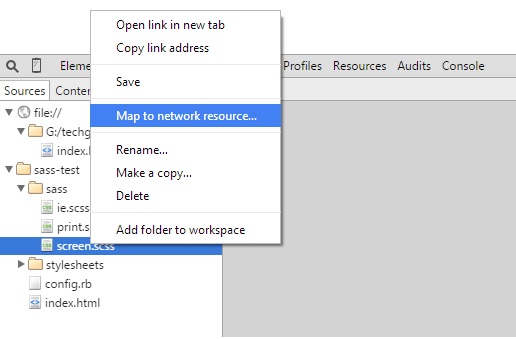I recently started working with Scss and found it to be great! Scss is a great way to manage and write your CSS code. For installing, creating your first project and getting started with Scss, do read my previous article.
I also, tried to link my files, create source maps and map to network to bring a more interactive platform that would make website development fun! If you are also one like me, check out this article.
But while I was trying to create source maps, I faced an issue, where, even after adding the needed entry and parameters in config.rb file, the sourcemaps were not created. I googled for long, found different suggestions and tried everything. Many websites, said that sourcemaps are default in the 3.4x version, but they didn’t seem to be.
At-last, I found a way that worked and its a simple step.
For creating Source maps in Sass 3.4.11, Compass 1.0.3
- Open the compass config file config.rb
- Include the below line
sourcemap = true
- If you had already compiled your css files, and if compass is already watching your sass folder, stop the process.
- Delete your stylesheets folder containing CSS files. Do not delete the scss/sass files and blame me!
- Now, compile the scss/sass files again
- You should see the .map files created.
Continue coding!