Google adds yet another interesting feature to its word processing Tool. Google Docs will now feature “Research Pane”, which will allow you to search the internet, maps, images, quotes right inside your documents and insert them easily by drag and drop. The Research Pane can be accessed from the Tools menu or by hitting Ctrl+Alt+R on Windows and Cmd+Alt+R on MAC. You can search the internet for the information that you may need to insert into your document. Just with the couple of clicks you can look up maps, images, links and insert them either dragging them into the document or by clicking the “Insert Link” button that pops up when you move the mouse over the search result.
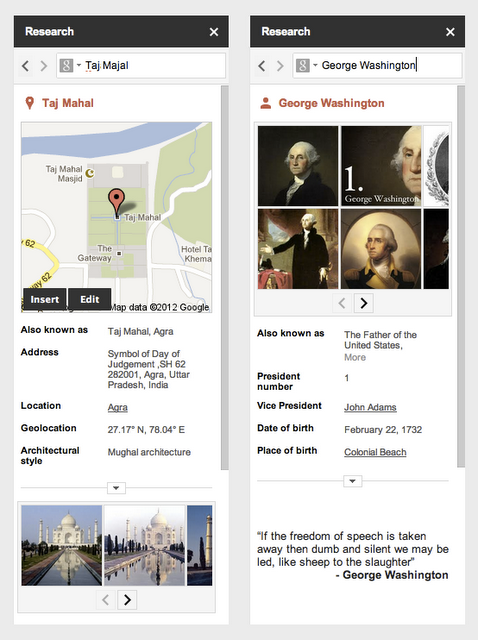
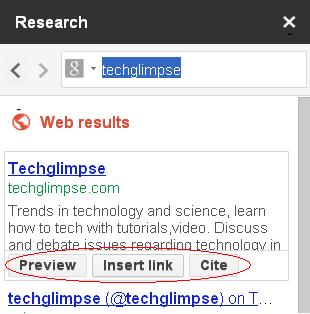
I had tried using the feature and it’s pretty much useful.

