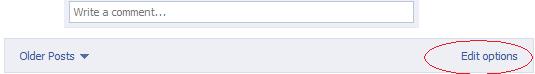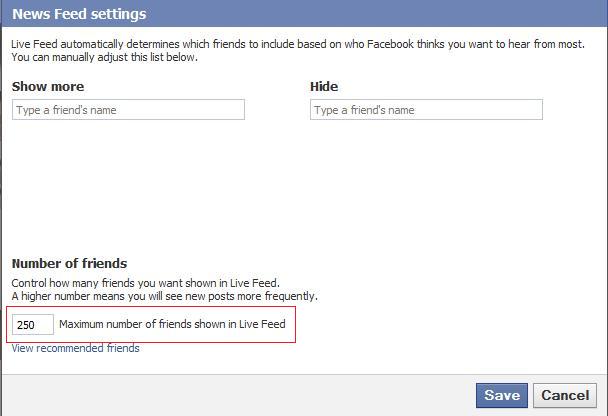Very recently Facebook changed its default settings on “How many of your friends should appear in Live feed”. Just before this change, you saw all the stuffs that all your friends posted on their wall as status updates. After the change, however you will see only updates from 250 friends by default. Let me explain before you ask me, “How facebook decides which are those 250 friends ?”. Facebook decides this friend list automatically based on whom you interact more. In simple terms, “based on who Facebook thinks you like to hear from most and more often” i.e. based on comments and messages. Like me, most of you might want to change this default settings and may increase or reduce the number of friends shown in Live feed. Here is how you can change that default settings,
Step 1:
Login to your facebook and click “Live feed” on top of your Wall.
Step 2:
Scroll down your Live feed page and click “Edit options” at the bottom.
Step 3:
Change your settings here “Maximum number of friends shown in Live Feed“.
That’s it friends. Bye, till i catch you with another interesting tip.