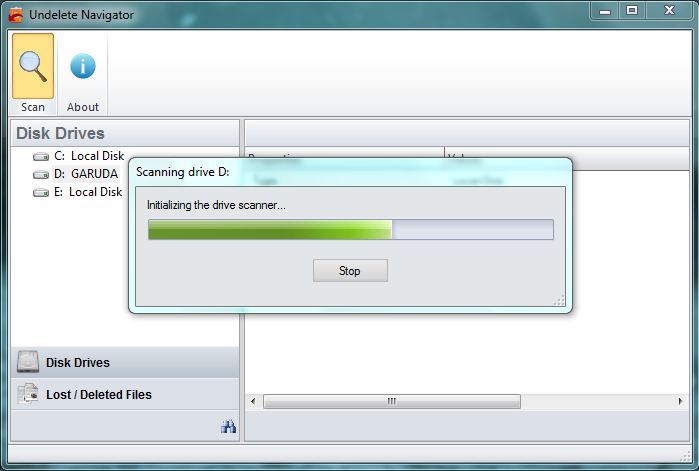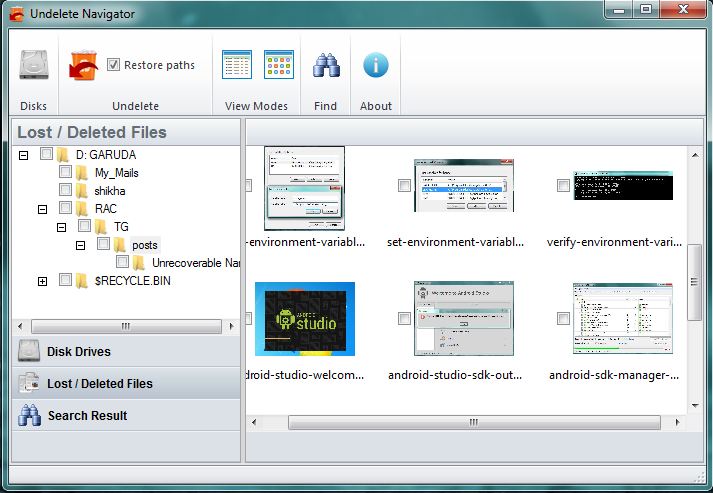Never panic whenever you delete a file accidentally! Undelete Navigator can help you to detect and recover the deleted files or folders. Everyone might be aware that operating system doesn’t delete the file completely, but just frees the disk space. So there are chances that the deleted file can be recovered with a help of recovery tools. Today we are going to see one such application called “Undelete Navigator”. It’s a free windows application that allows you to locate, browse and recover the deleted files. Undelete Navigator supports file system types such as FAT, FAT 32 and NTFS and works on Windows XP, Vista, Windows 7 and Windows 8 operating systems.
To recover your deleted file, just head on to the link provided at the bottom of this article and download the application. Undelete Navigator sports a simple and easy to use interface. Once installed, the app will let you choose the logical drives to scan and locate the delete files. You can also stop the scanning process by clicking the Stop button and once done, the app builds a folder tree where you can explore deleted files and folders. If you find it difficult to browse the files, then try out searching for specific files or its type. You can also use wild cards for more specific searches. Once you are able to locate the deleted file, just select it, click ‘Undelete’ button, choose a folder to copy the file and click OK.
Note: During installation of the application, you’ll be asked to install two other applications. Make sure to read description of the apps and install them if you wish.
Overall, Undelete Navigator was quite impressive and I would recommend our readers to try it out. Download Undelete Navigator and let us know your feedback.