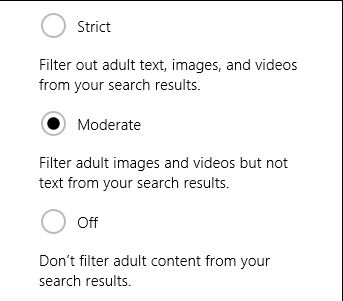Getting used to the Bing app in Windows 8?! That’s what Microsoft actually expects from you! Here is how you can make your search filter work as you like!
If you are one looking to change the default search settings of bing app, then definitely this is the right page!
Ok, now go to the Start Screen and launch your bing app. Bring up the Charms Bar and find Settings Charm.
Tap or Click on SafeSearch settings and you will be able to change the SafeSearch filter level here!