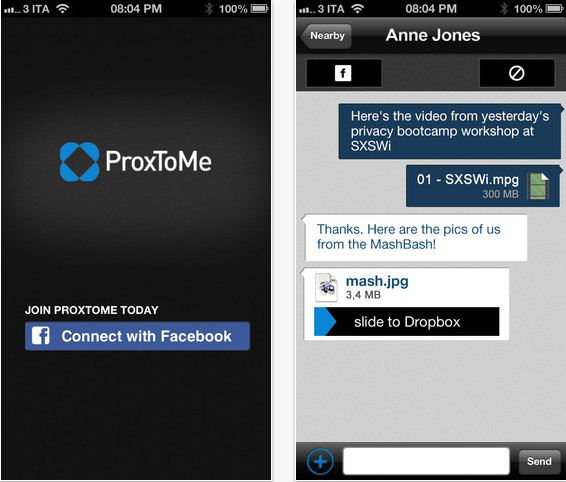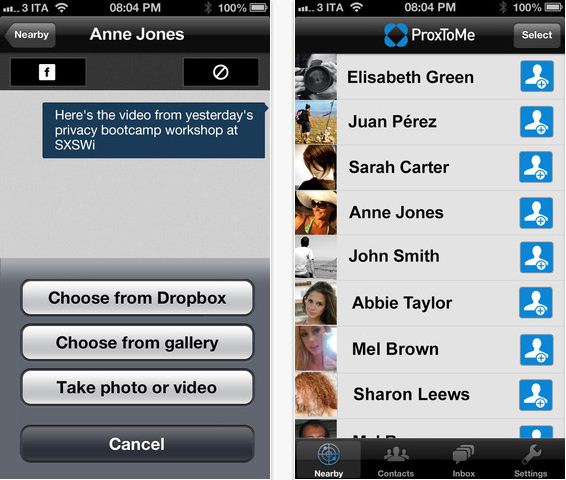Sharing files with your friends via Bluetooth is an age old technique, but sharing some huge files is not that easy. ProxToMe is an iOS application that lets you to connect with nearby iPhone users and share your Dropbox files wirelessly. The app will use Bluetooth to detect nearby users (ProxToMe users) and lets you to send and receive files stored in your Dropbox account.
Once the app is installed, you will have to authorize with your Facebook account. The next step will ask you to link your Dropbox account with ProxToMe. Linking Dropbox is optional when you launch the app for the first time, so you can happily proceed to the next step. The app will ask you to enable the Bluetooth device to detect the nearby users. Once the app finds few users, you can choose to send an invitation by tapping the blue icon next to their name. You can also choose to send an invitation to your Facebook friends, by choosing the names from contacts.
To chat and create a share session, just tap the name of any active contact from the ‘Nearby’ tab. ProxToMe will let you to chat and share with multiple people at the same time. Now comes the most important feature, sharing Dropbox files – While chatting, you can tap the attachment button in the chat window. You will find an option to select files from your Dropbox account along with other traditional options for image sharing from gallery and via camera upload. ProxyToMe will let you to share individual files and entire folder as well. The attachment you receive can be saved to your Dropbox account by sliding your finger across the bar below the file’s name. The received file will be stored under ProxToMe folder in your Dropbox account.
The app is free and can be downloaded below,
[appstore id=”588298909″]