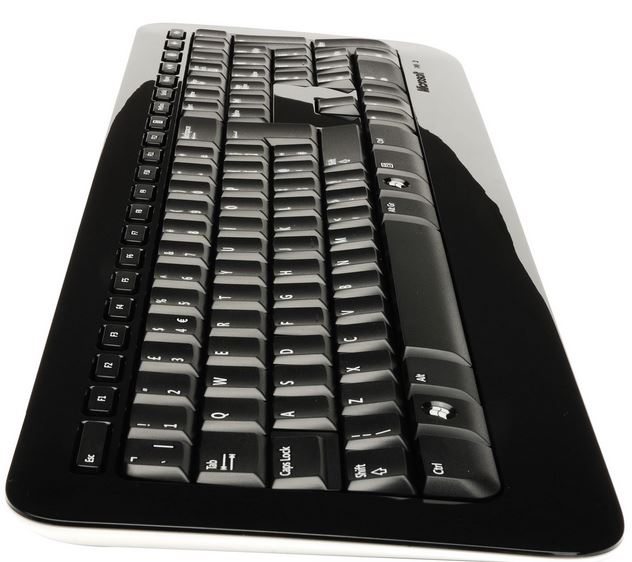Microsoft Wireless Desktop 800 : An awesome companion
Microsoft releases some great products and one such product I like is the Wireless Desktop 800 keyboard and Mouse range. The keyboard and mouse are entirely simple to use and no need for driver installation on my Windows 8.1 PC. If you are running an older version, you probably need to have the drivers installed. The operation is smooth and I very much like how the keys just work smoothly. I was actually planning for a n unboxing and product description video but I am saving it for something special.
I ordered the keyboard from Flipkart and it actually took 3 days rather than the estimated 4 days of delivery. The package came in well packed, and I actually didn’t expect such a classy keyboard. You get the keyboard and the mouse plus 2 AAA batteries for the keyboard and one AA battery for the mouse. You also get the small USB drive to make sure your keyboard and mouse moves are recognized.
Wireless 800 desktop Keyboard
The Keyboard of the Wireless 800 desktop is glossy and stunning. The first thing that you think when you take out the keyboard is how neat the surface is and how fast I can type on the keys. It needs some getting used to if you are a beginner. The keyboard is proud of coming with the “Windows” button and also with the shortcut buttons like the F series buttons.
The keyboard also has a special Num pad for keying in numbers especially like a desktop keyboard which is actually particularly useful for games like Ashes and the cricket series which actually require you to play shots using the Num keys. There is also a battery indicator present in the bottom of the keyboard which will let you know if the battery is dying or if it is full. There is a he space in the bottom for resting your hand which is actually quite useful.
Wireless 800 desktop Mouse
The mouse is useful as it comes with a scrolling wheel and it is especially useful for games like Assassins Creed 4: Black Flag. I am spending half of my life in that game and don’t expect to finish it soon. The mouse is useful for zooming in to targets, and other actions. It requires just one AA battery and it needs to be put in by removing a panel present at the back. There is another sticker which is stuck to the bottom which you’ll have to move aside to allow the battery to slide in easily.
There is a small USB which actually helps in the wireless transmission of key presses and mouse moves. Without this, the keyboard and the mouse will actually be a waste.
The wireless desktop is actually a worth for money and will be of optimal use. The device costs around Rs. 1650 in Flipkart. Head here now to buy the wireless desktop suite.