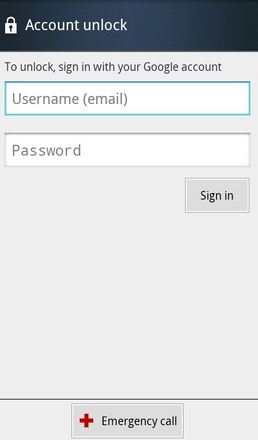Let’s assume a scenario here; what if you had forgotten your smartphone’s Lockscreen pattern? No worries, all you need to do is, use your Google credentials that was used to set up the lock to reset the Lockscreen pattern. The process involves in trying to unlock your phone five times with a wrong pattern. I guess, this would be the easiest job for you since you had already lost the pattern. After the fifth failed attempt, Android will display a screen similar to the below one; which will feature a “Forgot pattern” button.
Just tap on “Forgot pattern?” and it will ask you to sign with your Google credentials.
After the successful sign-in, you can set a new pattern for your Lockscreen. Simple isn’t it?
Checkout more Tips and Tricks on Android…