How annoying when you see a tweet posted on to your profile without your permission? My friend does not tweet much, but at least once in two months I see a tweet posted on her account that says “I have been on Twitter for # of years and # of months. And you?” and she’s not aware that there were so many such tweets posted on to her profile. But definitely, It was her fault – sometime ago she had authorized a Twitter application called TwiAge – which actually tweets how long you have been on Twitter. There are many such applications that automatically post tweets to your account and that’s the reason you should carefully read what permissions that the app is requesting before authorizing it.
Well, if you are like me who wants to stop Twitter apps from posting tweets without your permission, then here’s how you can do that.
How to Prevent Twitter apps from posting Tweets?
- Login to Twitter (from web browser in your desktop or laptop, as these settings are not available in Twitter mobile application or mobile optimized Twitter site) and click on your profile icon and select Settings
- Click on Apps from the left sidebar menu.
- Now you’ll find the list of applications that have permission to Read/Write or both. Click Revoke access button for the application that you wish to remove permissions.
That’s it!

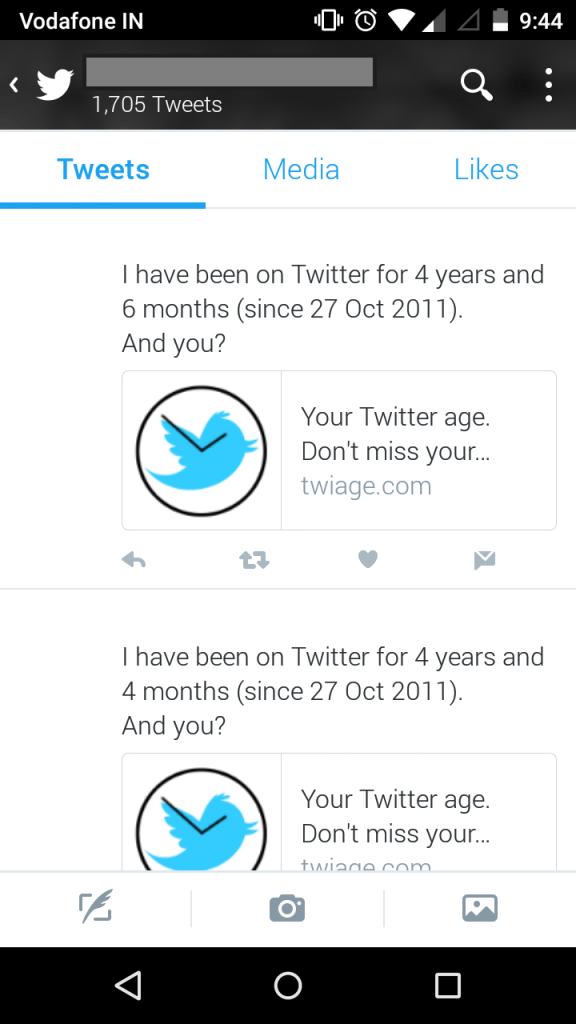
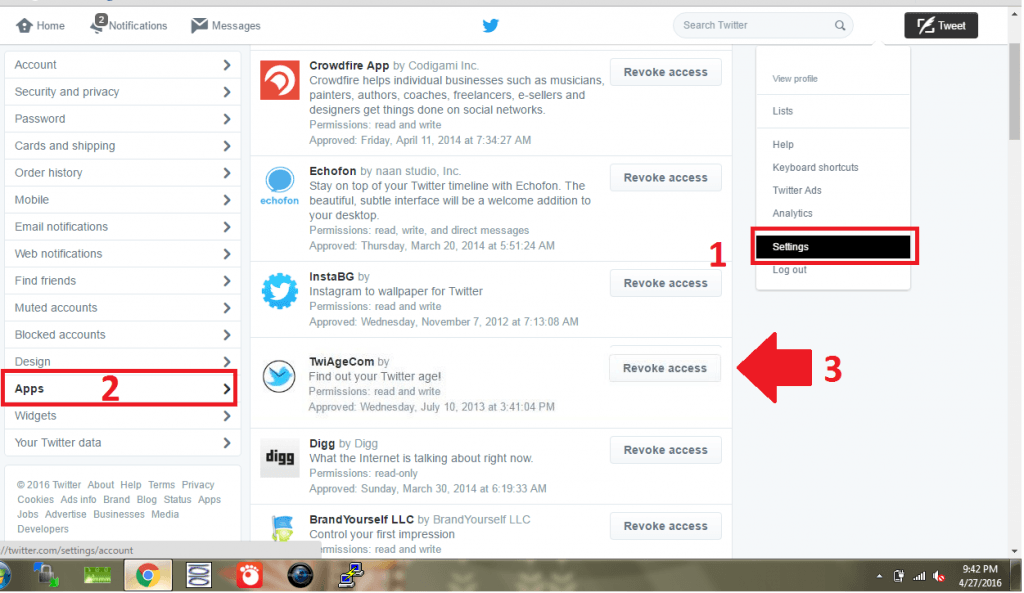

This may have worked in 2017 but It isn’t working in 2022.
True
Thank you so much