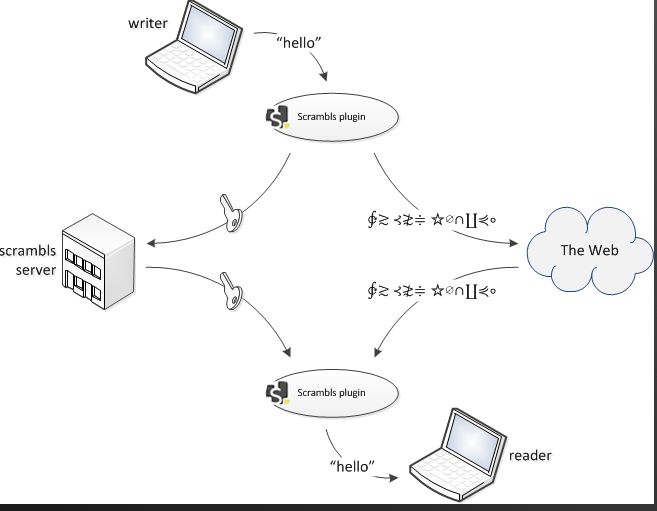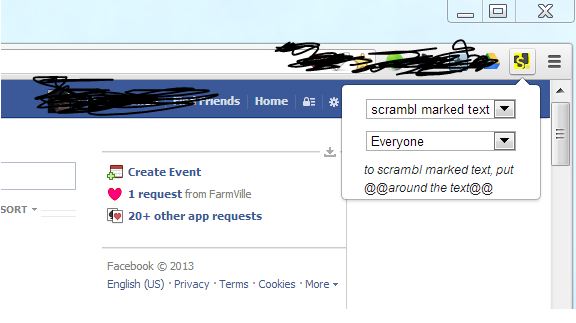The evolution of social media made us to share everything that comes our way – like photos, links, videos, updates, location, personal details, employer information etc..etc.. This evolution of sharing has made it easy to stay in touch with friends, colleagues, distant relations and sometimes with people whom you haven’t met. Shockingly do you know, all these sharing are made with a cost & loss of privacy. The data shared to social media services are in clear and can easily fall in the wrong hands. How to overcome this?
Here’s a browser extension or an add-on called “Scrambls” that enables users to take control over their participation in online media and online distribution of important files. Scrambls (I mean, Encryption) lets you to scramble a file or folder before emailing it or posting it on to an online service or file sharing sites.
How does Scrambls works?
Well, to say in three word – It Encrypts, Decrypts. Scrambls uses a ‘Key’ to allow a post to be read or a file to be open. When the content is scrambled, it is encoded before delivering to the web. The key gets stored at a scrambls servers, but the encoded posts goes to the service provider.
Now to read the post or to open a file, scrambls applies the key to make it readable. The keys are owned by the publisher and can set the policy for whom and when to make them available. In order to unscramble the message or a file, the recipient have to install the Scrambls extension and sign up for a free account with the service.
How does it work as an Extension?
After the successful installation, the extension automatically checks for the permission to view a message that’s been scrambled by another user. The add-on comes in two modes – automatic and manual. As the name says, automatic will automatically scramble all the messages sent by you. The manual mode, will only scramble the message enclosed between @ @ sign.
You will have to sign-up with the service using your Facebook or Twitter account and start scrambling your messages. As told in one of the above para, the user can create groups or lists and apply policies to restrict the access of the scrambled messages. But if you are like me (I mean, being lazy…didn’t mean it really!), then the service comes with two options – one is ‘everyone’ and the other is ‘only me’.
How to create a group in Scrambls?
Just point to ‘Create Group’ to add a new group. Here, the most notable field is the “add email addresses” – enter the email address of the people whom you want to include in the group. Save the group and head to the Facebook Wall to post the message (I know! you would be already there. If so, give a like to this page – https://www.facebook.com/techglimpsedotcom)
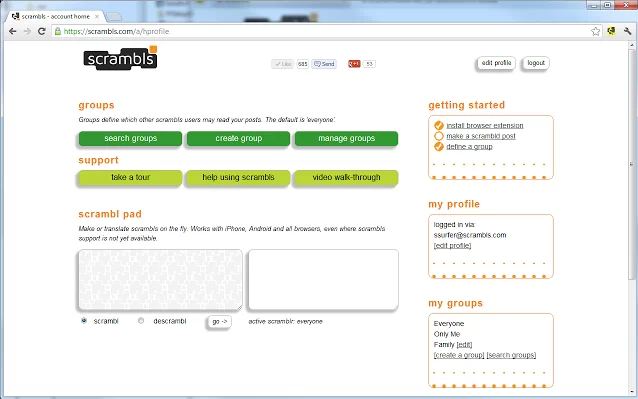
How to Scramble now?
Click the extension icon located on the browser’s tool bar and choose the mode. ‘Scrambl marked text’ mode will scramble the message that falls between @@ sign. ‘Scramble all text‘ will scramble everything that comes on its way.
The text will always display as unscrambled to you (provided you are logged in to the extension) and will unscramble automatically on a recipient’s side if they have permission to view it and have the extension installed & enabled.
Does Scrambls uses AES algorithm?
No. It’s not AES standard, but ya it secures what it claims to secure.