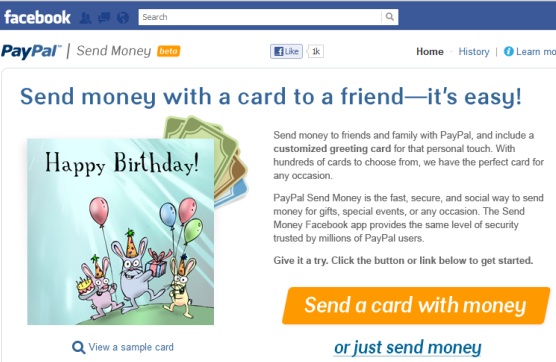Forgot to pay back your friend who bought a movie ticket for you? or you want to share the expense with your friend who payed the dinner bill?. There are plenty of ways to transfer money to your friend. Well being a big fan of Facebook , I would like to transfer the money via Facebook. “Send money” is a Facebook application that lets you to make e-payments with a personalized greeting card. Application has been well integrated with PayPal, so that you can send money from your bank account/credit card to PayPal account.
How to send money to friends using Facebook?
1. Log in to Facebook and install the application named “Send Money“
2. Select “Send a card with money“, if you like to send a card along with the money. OR Select “or just send money“.
3. Allow PayPal to access your friends list and create a WALL posts on your behalf.
4. You need to type in your friend’s name and also the e-mail address. This step is required to protect against fraud access.
5. Input a message to your friend. This app also allows you to attach photos or YouTube clips. Of course, only if you like to do so.
6. Pay money. There is no fee charged for bank or PayPal account. But a nominal fee is charged for credit cards.
7. Sign in to your PayPal account to confirm the payment and you will be asked to choose the mode of payment.
8. Application will notify your friend via email and in the Facebook notifications. Your friend will be asked to log in to his/her PayPal account to see the payment.
That’s it, a social networking way of payment.