If you tweet a lot, then you must have noticed that Twitter converts the words that are separated by a dot (or period) into clickable hyperlink wrapped inside a t.co URL. This behavior is common even if you are using third party applications like Tweetdeck.
Though this feature is useful in most of the cases because you can avoid typing http:// in your tweets and Twitter takes care of converting the words separated by a dot into URL’s. But sometimes, we do not want Twitter to decide that. If you want to prevent Twitter from auto converting such words into hyperlinks, then here is the quick trick.
While tweeting just replace the dot symbol with its ASCII value (.). That’s it! Twitter will not convert your word into hyperlink. The below figure shows the usage of dot’s ASCII value for a tweet “Techglimpse.com”.

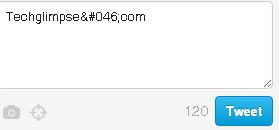

That is not working in 2022