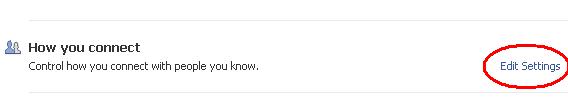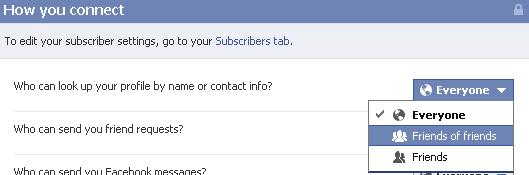Do you get friend requests from unknown people? Most of the time you receive requests from strangers who see your profile in the ” People You May Know box” which is located on the right side of the news feed. By default, Facebook broadcasts your profile to everyone. This tutorial will help you to prevent Facebook from broadcasting your profile to unknown people. You can make necessary changes in your privacy settings to limit the unwanted friend requests on Facebook. Here is how it is done,
How to limit unknown friend requests on Facebook?
1. Go to “Privacy settings” by clicking the arrow near to your profile name on the top right corner.
2. Click “Edit settings” under the category “How you connect” .
3. Click the pull down menu near to “Who can look up your profile by name or contact info?”
4. Now select “Friends of friends” and click Done.
5. That’s it. Now your profile will be seen in the “People You May Know box” only for people who are friends of friends.
You might also like,