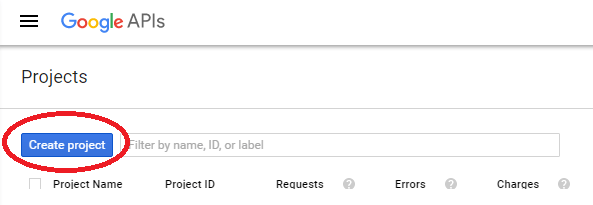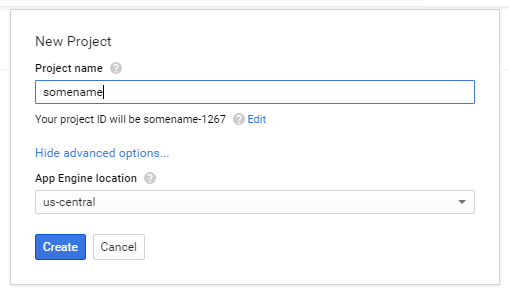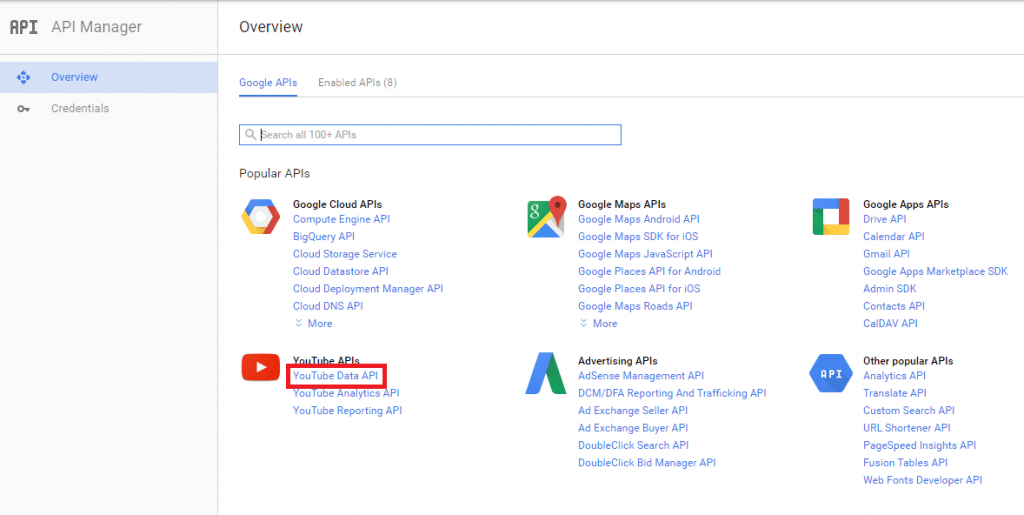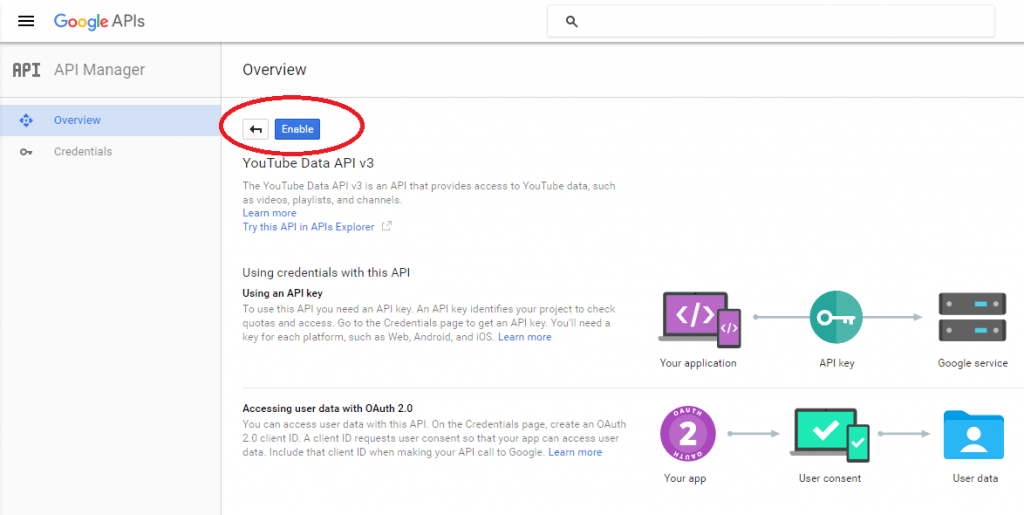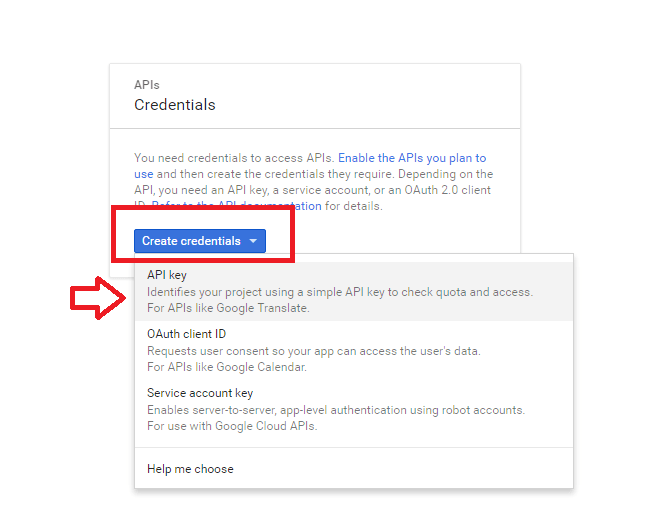Question: I have been using TubePress (WordPress plugin) version 3.1.8 for many years now. But suddenly, the plugin broke with an error message as YouTube responded to TubePress with an HTTP 410. Unfortunately, the plugin page in WordPress has the same version of TubePress and it’s no longer been supported. How to fix this error?
Answer:
YouTube stopped supporting API version 2.0 and many older version of TubePress including version 3.1.8 stopped working. After YouTube’s announcement, TubePress fixed the API issue in version 4.1.8 and the latest version is now 5.1.1. But for some reason, the plugin is not updated yet in the WordPress plugin repository and the message “this plugin is no longer supported” says it all. But you can still download the latest version of plugin from TubePress Dashboard (you need to create an account).
First of all, deactivate the older version of TubePress and unzip the latest version into the WordPress plugin directory and activate it. Well, the job does not end there – you need to generate YouTube API for the plugin to work.
Generate YouTube Data API:
1. Go to Google Developer Console
2. Sign with your Google account and click “Create Project” button. You need to enter appropriate Project name and click “Create” button.
3. In the next screen, click on YouTube Data API
4. Click “Enable” button
5. Now the Data API is enabled, but you need to create credentials to use it in the project. Click on “Credentials” tab from the left side menu.
6. Click on the “Create Credentials” pull down menu and select API key.
7. Click on “Server key” button to generate API key.
8. Copy the API key.
9. Login to WordPress Admin page > Settings > TubePress > Feed > YouTube and paste the API key and click “Save” button at the bottom.
That’s it! Here’s how the TubePress shortcode looks like.
[tubepress]
(or)
[tubepress googleApiKey="paste_api_key_here" ]