You can type faster in iPad using the Hooper Selection method
Sometimes typing in an iPad can be hard, but this can be fixed easily using the Hooper Selection method developed by Georgia Tech student Daniel Hooper. The developer has come up with an iPad concept interface that lets you to type and select texts faster. Check out the video below by Hooper, where he demos his software. Hooper selection is a cursor movement technique for tablet devices, which consists of set of gestures the user can make on the virtual keyboard to position the cursor and selecting texts.
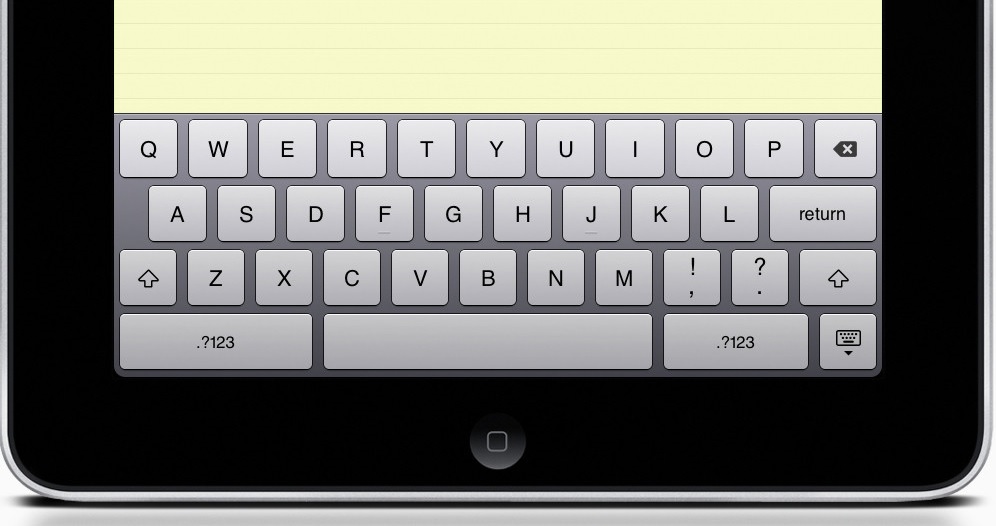
For example, for the Cursor movement: The user can simply drag his finger across the keyboard in any direction. A single finger drag will move the cursor slowly and two finger drag will move the cursor faster. And to select the texts, the user has to hold down the shift key while dragging across the keyboard and use the two finger to perform the same operation faster.
Check the out the implementation at Hooper Selection wikipedia page.
