Turn your PC into Table Desktop using BumpTop
People who use PC for most of the time in the day for work or personal uses are really bored by seeing the same type of icons which starts from my computer, my documents etc.. which are rigid and same from when they bought the pc. So, why not change the look of your desktop. Make it look same like your table desktop where you pin some of the notes at one corner and keep your contacts in other corner. An Indian developer Anand Agarwal has developed a software called Bumptop which can make pc desktop turn into table desktop where all the icons are arranged as you like.
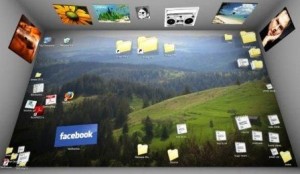
The software is available right now for Windows XP, Vista and Windows 7 operating systems as of now which includes both free version and pro version. The pro version costs around $29 USDs. Get it and make your desktop a 3d interface.
