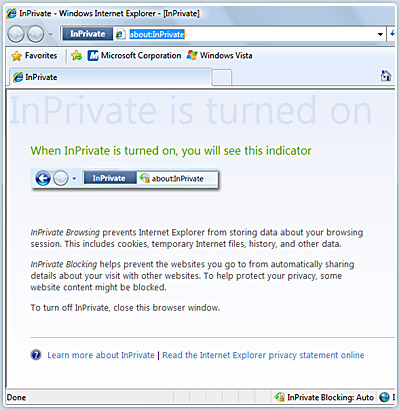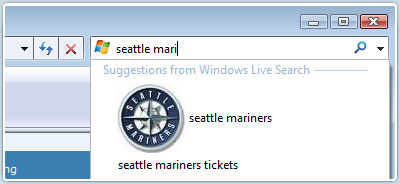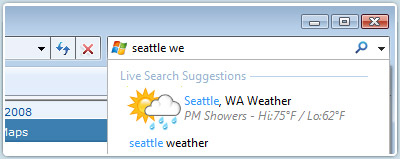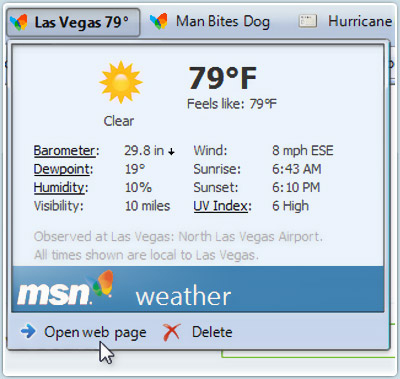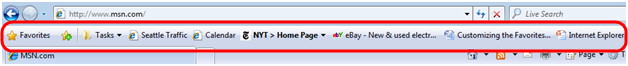Hot New Features in Internet Explorer 8
Market leader Microsoft’s latest offering in the Internet space is the Internet Explorer 8.
IE 8 makes browsing the internet a lot more easier and lot more fun ! Check out how you can benefit out of its cool new features.
InPrivate Browsing
With IE’s InPrivate Browsing, you can browse without leaving any traces of the session. The InPrivate Browsing feature of Internet Explorer 8 prevents the browser from saving session history, temporary Internet files, form data, cookies, and usernames and passwords.
This feature is analogous to the Incognito browsing introduced by the Google Chrome browser. IE8 extends this to automatically turn on the blocking of secondary content that appears across multiple visited websites.
Search Suggestions
Search suggestions, as they are implemented in current toolbars and other browsers, consist mainly of text suggestions. A search suggestion in IE 8 can be a query string, a link, or a visual suggestion which includes an image. The provider can include the image with text or use an image by itself.
Web Slices
Web Slices is a new feature that allows users to connect to a website by subscribing to content directly within a webpage on that website. Web Slices behave just like feeds, where users can subscribe to get updates and notifications of changes.
Internet Explorer 8 users discover Web Slices within a webpage and add them to the Favorites bar: a row located below the Address bar and dedicated to easy access of links. Once a user has subscribed to a webpage, the browser will detect changes in the Web Slice and get notified about updates. Users can preview these updates directly from the Favorites bar, and click through to the website to get more information.
Favourites Bar
In Internet Explorer 7, the Links bar provided users with one-click access to their favorite sites. The Links bar has undergone a complete makeover for Internet Explorer 8. It has been renamed the Favorites bar to enable users to associate this bar as a place to put and easily access all their favorite web content such as links, feeds, WebSlices and even Word, Excel and PowerPoint documents.
Improved Phishing Filter
Internet Explorer 7 introduced the Phishing Filter, a feature which helps warn users when they visit a Phishing site. Phishing sites spoof a trusted legitimate site, with the goal of stealing the user’s personal or financial information. For Internet Explorer 8, with the success of the Phishing Filter a more comprehensive feature called the “Safety Filter” is in place.