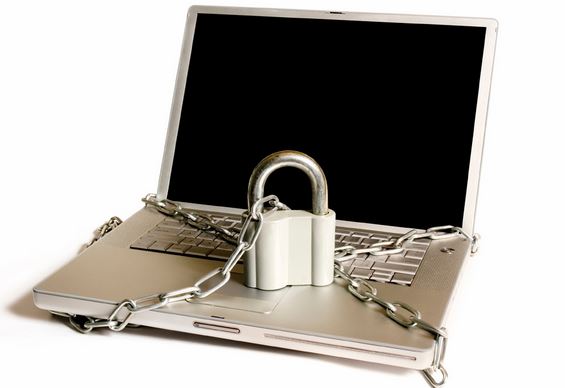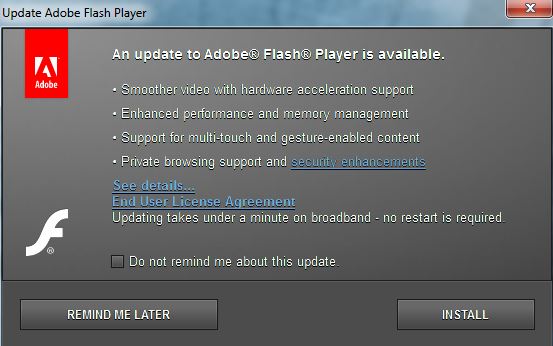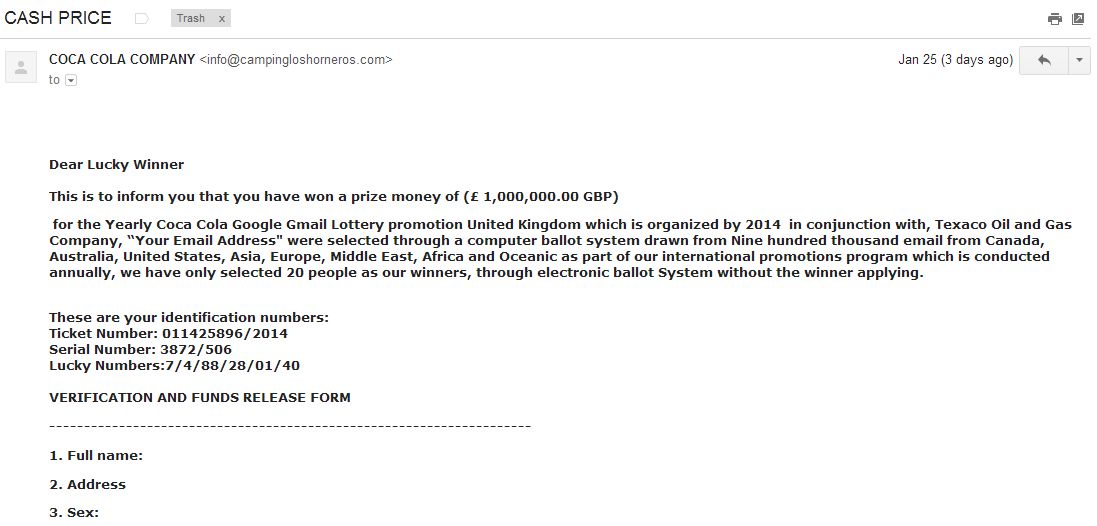Useful Tips for Online Security
The internet is almost everywhere and no doubt that it’s going to become omnipresent with the project Outernet. The Internet is generally regarded as a positive force but is it also dangerous? I’m not talking about misleading content, but the potential privacy threats its users are exposed to. In this article, let’s leave out the big security threats for larger companies and concentrate more on individual internet security.
According to reports from a popular security firm, over $9 billion in losses were reported due to computer virus attacks. Security threats aren’t only limited to Windows, as we recently found out. This explains why concerns about security on the internet are ever growing. In light of the recent antivirus installation tutorial I published, I believe it is a good idea to go a little bit more in depth on what it takes to keep your PC secure. Without further ado, here are a few measures you can take to protect your PC from security threats.
Install Antivirus
Antivirus software has been around for a very long time, it has proven to be indispensable and that’s why we still rely on it to this day. Even if you pay close attention to the websites you access, it’s always a good idea to have an antivirus installed. It’s also virtually impossible to keep track of all the malware scams that are launched onto the web every day and that threaten to put you and your personal information at risk. When you are installing a piece of software, visiting a webpage or even watching some videos, you are still at risk due to the inherent vulnerability of the computer software used in those actions (Flash, Java, broswers, etc)
Antiviruses can actually detect, block, and prevent malware from doing any harm to your PC, acting as a defensive layer of security. Now you are probably going to start searching for antivirus software to use. If you’re on a tight budget, fear not: Bitdefender Free Antivirus is a great piece of security software. It’s light on the resources and is entirely free to download and use. It’s also using the same virus definitions that you can find with paid Bitdefender products, so that’s a big plus.
Keep All Software Updated
Keeping your software updated will not only give you access the new features introduced in the newer versions of said software, but it’s very likely that various security vulnerabilities that were found in the older versions, are resolved. I know that Adobe Flash plugin and Java keep asking you to update almost every day, but be happy to know that you are patching up your system with more security goodness when you update them. This should also answer any questions as to why your antivirus software keeps updating frequently – it’s doing it to fight against new security threats. If you are running a version of Windows, make sure that you have selected to auto-update feature to allow the OS to keep itself up to speed at all times. The same also applies to other software that you use frequently.
Be mindful of downloaded programs
Anything from the internet can harm you. This should be a golden rule. Literally, your computer may be affected by malware at any time, and it is entirely possible that you can go for months, even years, without realizing it. Be careful while downloading software and do not even think of installing software from a pirated or cracked source. Also, if you receive an .exe attachment in an e-mail, it is advised not to open it before running aa antivirus check, as it is possible that it will install something malicious on your PC. It’s also suggested to clean your computer regularly and uninstall any unused program or malicious browser extension.
Do not fall for Phishing and Social Engineering
Phishing is the modern equivalent of telephone scams. To be clear, it’s a form of impersonation – the attacker impersonates trustworthy sources, such as your banker or service provider e-mail, and asks you for sensitive personal data. If you are cunning enough, you can avoid it entirely; as phishing emails, social advertisements and spam email are usually following a pattern that becomes quite easy to recognize in time. You can learn to break through email spam and targeted advertisements.
Use Secure Passwords
This is a very common advice, yet most people still don’t take it seriously. If a password is so easy that any inexperienced hacker can steal it from you, why was it made in the first place? Set difficult passwords and do not write them down or disclose them to anyone. The best thing to do is to use a password manager that can make life a lot easier for you.
Remain ever vigilant
And last but not least, be careful and stay informed. The easiest targets of malware and internet scams are people who let their guard down and start installing unsafe software or turn off their antivirus. It’s an ever changing world, so be mindful and keep your eyes and ears open at all times.