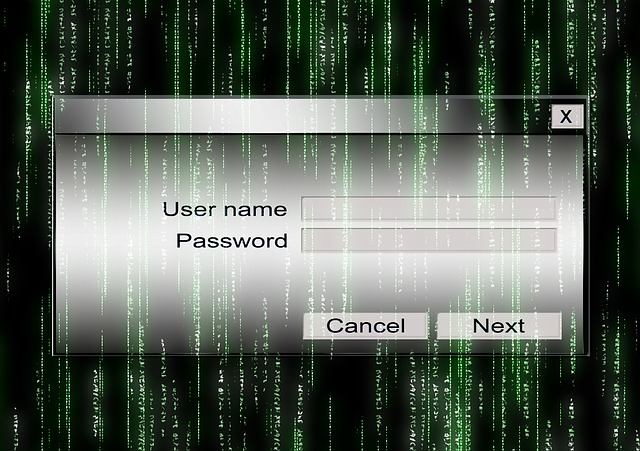This New Year, Learn some tips to keep your information secure online!
Online security has become a hot issue this Christmas. With news of the recent Sony hacking scandal, a lot of people are questioning whether there is anything more they can do to keep their online information safe.
The internet is constantly becoming a bigger part of our lives, with almost all of us using it for banking, paying bills or shopping. How confident are you that your online accounts and information are secure?
The bottom line is, hacking is very difficult, if not impossible to completely guard against. Though the chances that you personally will be a victim of it are very small, there are measures you can take to help prevent people from accessing your various online accounts without permission.
Use Password Generating Software
I’m sure you appreciate how important it is to have a strong password. The problem is, it’s all too easy to fall into the habit of using the same password for everything, or keeping it memorable, to the point where anyone with a little inside knowledge could eventually guess. The best and most secure way to protect your online profiles is to use an online password generator to create an un-guessable code. These will create extra strong nonsensical passwords for you that will have no relevance to existing information (such as the name of your child, pet, or mother). For. eg., I love this Password Generator.
Naturally, these secure passwords are much harder to remember, so it’s important to keep your security questions up-to date in case you need a password reset.
Be Wary of Viruses
Always be cautious when asked to download anything. Even if it’s something innocent, or familiar to you, like a song for example. Anything can contain hidden virus files that will install themselves on your computer and potentially steal your information. Strong antivirus and malware software is always recommended as well as exercising extra caution when downloading. Are you sure all the files in the download folder are supposed to be there?
If you suspect you have a virus on your system, refrain from inputting sensitive information, such as payment details. There are viruses known as “key loggers” that, once installed, record everything you type from that point onwards. This gives the sender access to any passwords and card numbers you key in. Once you are confident the virus has been removed, you should be safe to access these accounts again.
Never click hyperlinks in emails unless you know where it is going to take you. Many viruses are received this way. Often, if your friend receives a virus, an email will be automatically sent to everyone in their contacts containing an infected link. If you get a suspicious email like this, even if it is from a close, trusted friend, delete it, or ask if it was them that sent it.
Update Your Software
One of the most important features of software updates for whichever system you use is improved security. Malware is evolving all the time and as a result, improved security measures are needed to shield against them. This also goes for antivirus software. For every new virus that is developed, new protection methods need to be put in place, so keep it up-to-date.
Try and find a software package that not only creates a firewall, but also protection against viruses and spyware. Most software that does this will warn you if you are about to enter a website that will put you at risk. Listen to it.