Three Samsung Galaxy S III Tips that you must know
Samsung Galaxy S III was the most expected smartphone of the year. Galaxy S 3 comes with a tons of features that really proves the tagline “Made for Humans“. If you are a follower of Techglimpse.com, then you might have read our recent article that explained how to improve the battery life of Galaxy S3. Well, here again we have three tips that you must know about this incredible smartphone.
How to use the Home key to answer the calls?
You can activate this feature by just tapping Settings > Accessibility > Call Answering/ending. Here “Check” the option “Accept incoming calls by pressing home key”.
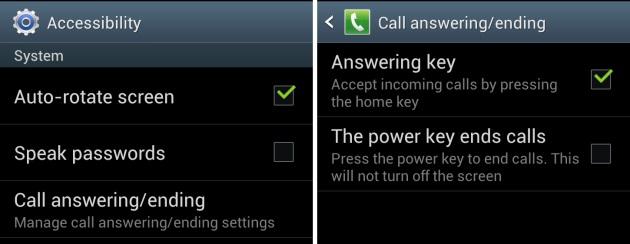
How to take screenshot with a swipe?
If you want to take a screenshot of your screen, then you can just swipe the edge of your hand across the screen from left to right. You will hear a shutter sound indicating the screen capture and stores the output in the gallery.
How to enable the Smart Stay feature ?
One of the interesting feature of Galaxy S3 is “Smart Stay“, that prevents the screen from turning off after few seconds of inactivity. The traditional way of keeping the screen alive is to set the screen time out longer or keep poking the screen. Enabling the Smart Stay feature will never turn off the timeout when your face is watching the screen. To enable this feature, just tap Settings > Display and enable the check box “Smart Stay”.

Have any tips to share with us? Let us know in the comments.
