TouchPico Projector Turns any Surface into a Giant 80” Touchscreen! A Portable Magical Device in your Pocket!
Large Screens! There’s got to be some kind of link between our innate or inherent passion for large screens and happiness. That 1000W daft smile which dawns on our faces (c’mon, be truthful – including all you cheeks! :p) when we see that insanely gigantic screen stands as testimony to the same. Who cares if it still shows the same content that we generically watch ?!
Well… While I definitely can’t claim to have found the link betwixt the two, I’ve surely found us a way to get a screen big enough to make us all appear loopy again. Oh, did I mention that it’s PORTABLE too! If that’s still not enough for you, how about if I say that it is actually an Android PC which can be interacted with while it is being projected ?!
Backed by prodigious personalities hailing from the likes of Nanyang Tech, Imperial College and others, this project was recently launched on popular crowd-funding site, IndieGogo, to help these young turks garner the requisite fund to help make this ambitious project see the light of day. The incorporation of some superb features and innovative use of technology has resulted in the project getting 1585% of their original goal! Without much further ado, let us check out this powerful, albeit small, beast.

TouchPico .. Sounds pretty weird. So what is it ?
In the words of its creators, TouchPico is a “tiny handheld projector that turns any surface into a giant touchscreen. It is an interactive Android PC with projected touch interface and wireless streaming”. Furthermore, it allows users to :
Make It Large
Project a screen that measures up to 80 inches big – thereby, helping you view your favorite/eagerly anticipated new movie, present that killer new ppt you made, video chat and much more in a more exciting and larger manner than previously possible.
Interact with others and apps
The provided stylus forms the crux of interactivity and brings a plethora of new ways to help audiences interact with the inherent Android OS being projected. Having said that, a user can also control the image being projected via their phone – thereby, making it a double edged sword. While we doubt that you can use it akin to how Elon musk makes use of Leap Motion, it is still a nifty and appreciated aspect of the gadget.
Let your friends and colleagues participate too
A uniquely charming and cool feature is the multi-touch interface which allows upto 2 stylus’ at once! This can be a true game changer – quite literally as gaming studios and developers for the TouchPico can allow multiple people to play together. Sony and Microsoft better keep a weary eye on this small and new kid on the block, I’d say.

Be yourself
“May the force of Android be with you”! That is exactly the underlying theme on which this entire project is based. The unbridled power of Android 4.0 teeming with the might of TouchPico allows one to download any and every app, on Android, as they normally would.
Let’s sum it up as –
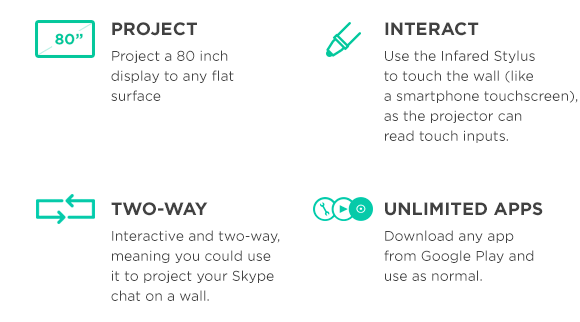
I’d also like to add that the innovator’s probably realized, at some point, that projecting an Android OS certainly has its limitations. Thus, a user can also project/stream from your Mac or PC using the mouse (a wifi router is required for the same).
Not Bad! Especially the Infra Red (IR) Stylus part. So how does this thingy do what it’s doing ? Rowling lent a bit of magic to this as well ?
Lol! While I can assure you that Mrs. Rowling has no claim on this, let me help elucidate – especially on the stylus. The TouchPico employs IR detection technology which, thereby, tracks the stylus and allows one to control and interact with the image(s) being projected, on any surface at 40 frames per second.

Correspondingly, the stylus has a tiny IR emitter whose signal is tracked by the inbuilt IR camera on the TouchPico. This signal is hence processed by an image processor to convert it into touch screen coordinates – thus, enabling precise tracking of your hand and the stylus it holds.
Can you provide me some more tech details on the same ?
Sure. The complete technical specifications of the TouchPico are as follows –
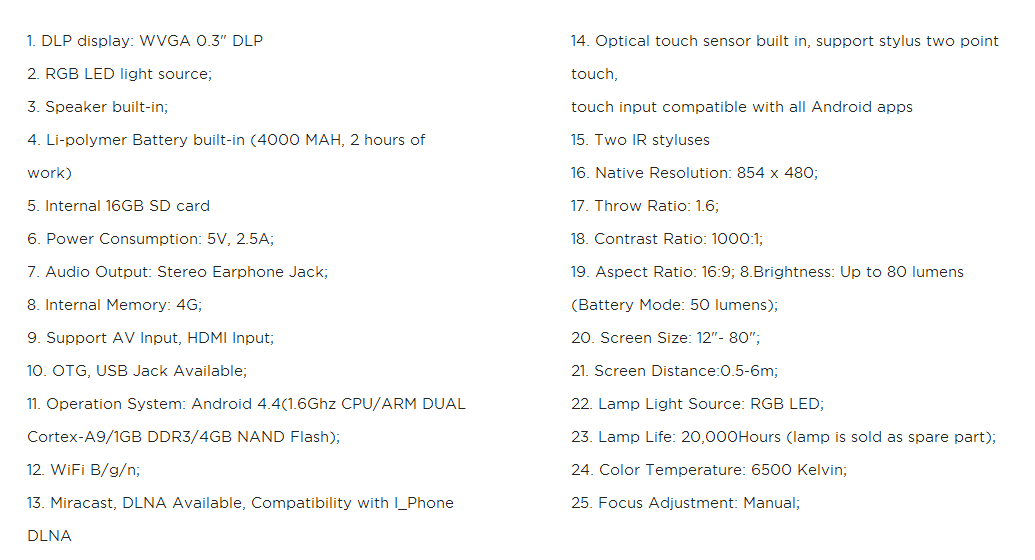
With such an elaborate description, it leaves little to mind that this small little gadget can turn out as quite a monstrous behemoth!
All right! While it seems quite impressive…can you elucidate a bit more on how exactly TouchPico can be beneficial for any random user ?
Yep. In the words of certain A. Einstein, “Not everything that counts can be counted, and not everything that can be counted counts”. Thus, your question is a most apt one as we have seen numerous devices which have the potential to be great, yet sizzled out as they were not offer much to users. So, the following are some of TouchPico’s numerous uses –
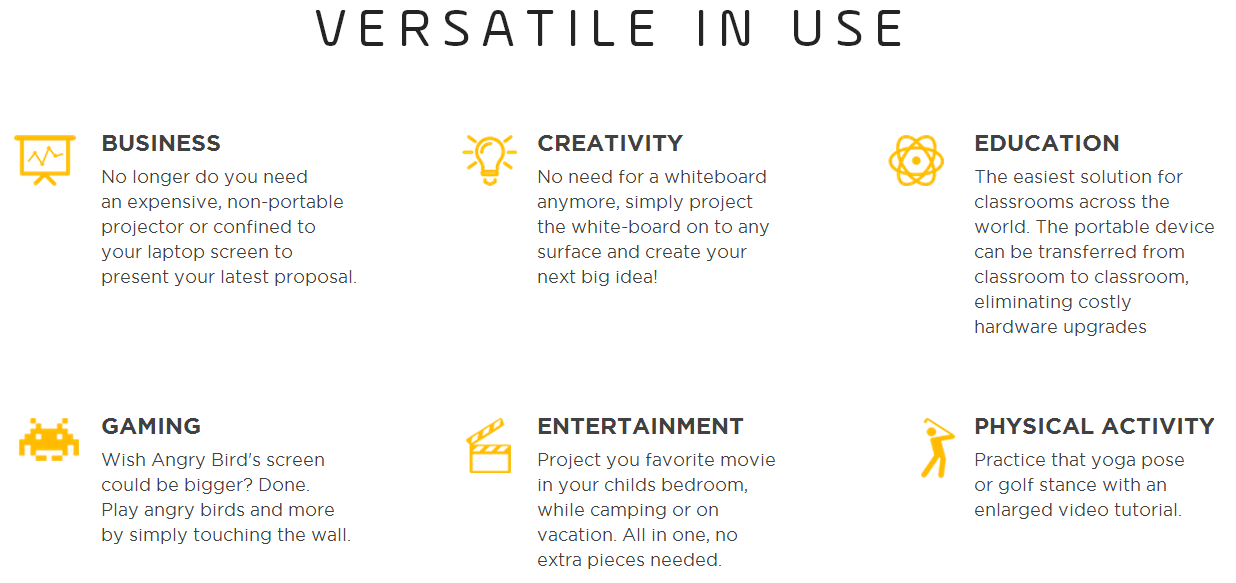
Moreover, one brilliant use of TouchPico is it’s Rear Projection Mirroring. See the image below to understand it yourself –

This superlative feature allows the interactive tablet to be projected from below/behind and thereby, use the rear projection screens.
Conclusion
Well… This S4-sized gadget is small enough to easily fit in your pocket and powerful enough to warrant being carried everywhere. Sadly, you can no longer avail of TouchPico for the crowd funding offer of $329 via IndieGogo. However, if interested, you can pre-order it on TouchJet (the parent company)’s homesite by clicking here for a price of $450. Still seems a good price to me. So, if you are feeling in an overtly benevolent mood & now that even Diwali is around the corner, I shall have no qualms accepting this wicked product as a gift from any of my readers. :p
On a serious note, if you’re a professional who has to give numerous presentations on the fly and hates lugging their bulky laptop about, TouchPico may just be the perfect answer for you!
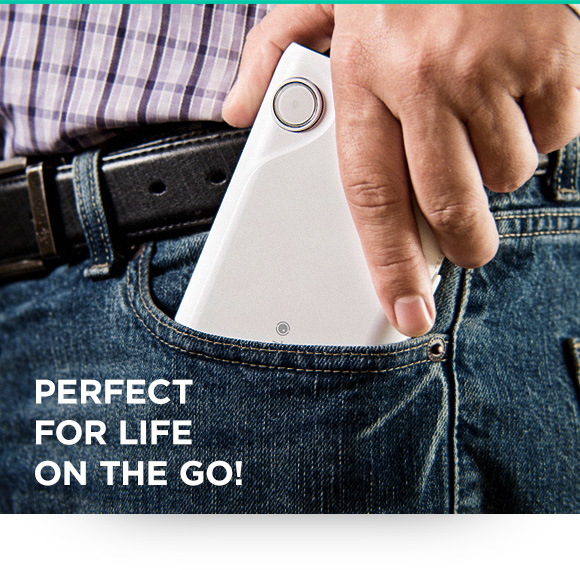
Watch TouchPico in action,
