Is IRCTC testing a new user interface?! Find the features here!
Good news! IRCTC seems to be working on a modified UI! Today, I was accidentally landed onto the new booking user interface of IRCTC. But this din’t happen always as this new page came up only few times, which made me to conclude that, IRCTC is testing the new UI – yet to announce. Those who have got bored booking tickets in older interface will be amazed with new interface, not only for the looks but it seems to be quite fast.
Click on the link, login and plan your travel; who knows? you may be lucky to land up on the new interface! For your glimpse, below is the image of the new interface highlighting new features.
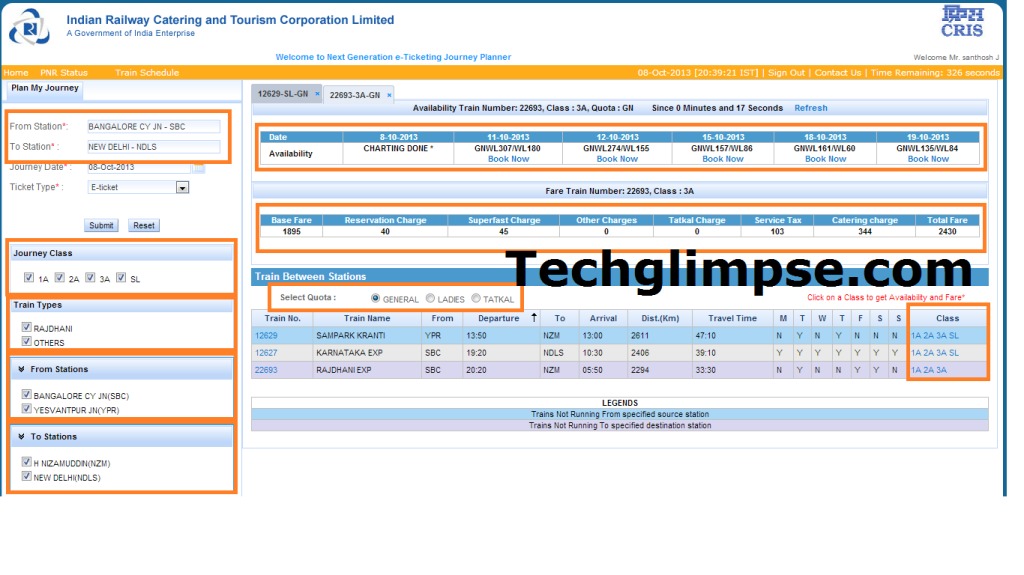
Features :
1. Auto Suggestion for the “From” & “To” stations appears as you start typing letters.
2. You can filter trains by the Journey Class (Eg., 1A, 2A,3A,SL, CC, 2s)
3. You can filter the search by Train Types (Eg., Shatabdi, Rajdhani and others)
4. If there are multiple stations in the same city(Eg., In bangalore – SBC and YPR), IRCTC provides suggestion on train from/to stations including the selected station in the same city.
Example : If you have searched trains from Bangalore(SBC) to New Delhi(NDLS), Then there are few trains “from” Yeshwanthpur(YPR) too. With this new feature it provides Trains starting from YPR ! And in similar way “to” stations.
The well formatted search result impressed me !
5. Above the result, you can further filter by quota such as “general”, “ladies”, “tatkal”.
6. The result table shows all the required information about the train including the train no, train name, From, to, Departure time, Arrival time at the destination, distance b/w the source and destination, travel time, Train origins on day and finally classes available in the corresponding trains.
7. On click of train no. you will get more information about the train, stoppages, arrival and departure times etc.,
8. Click on any class to see 2 more tables : a). Availability chart b). Train Fare chart. From the older to new interface this is the improved show.
9. One good new feature is all these classes click will open as new tabs for further comparison on availability and fares.
10. Two more features are not that great but a very necessary thing is finding the PNR status and train schedule.
The new features are pretty nice! Do you agree or disagree?!
