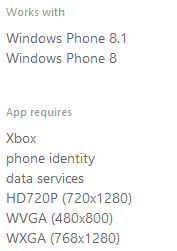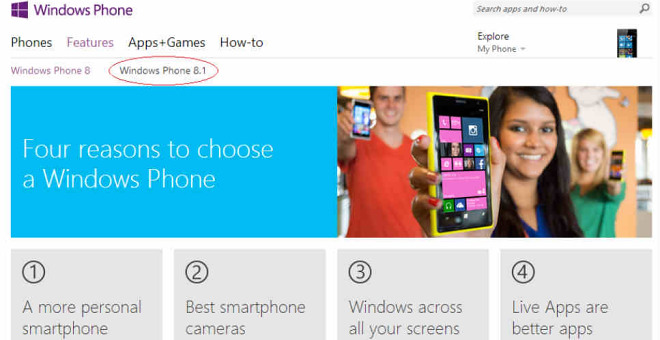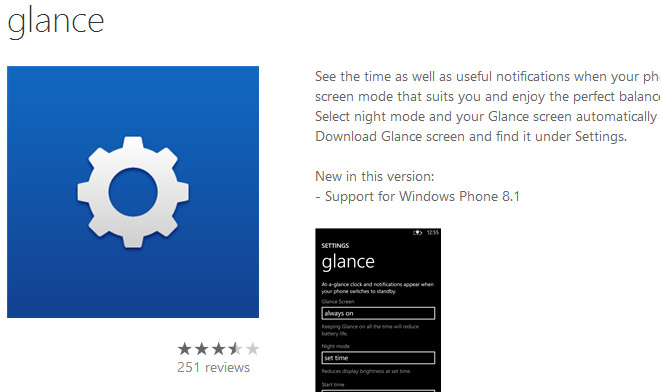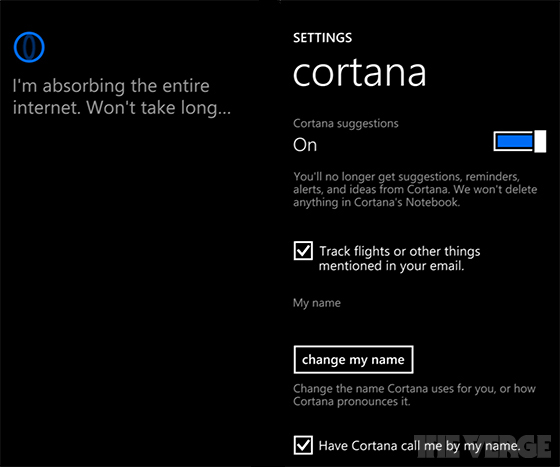Windows Phone 8.1: The new leaks and the changes!
Windows Phone 8.1 is going to be released soon, and we are pretty much seeing every news out there related to it before it is being official. Microsoft is going to name the new release Windows Phone 8.1 just as it was anticipated, and quite a hand-some were expecting a new name.
The new leaks and changes are covered in this article. There are a whole new lot of changes, but we cover only the main two- Internet Explorer 11 aka IE11 and the voice assistant, Cortana as she deserves some credit and some love as well.

The Leaks
Microsoft and Nokia have been quick to add support for their apps and devices in the Windows Phone store for the latest OS, but these shouldn’t have leaked outside. Nokia added support for WP8.1 for its glance app and Microsoft is very much re-modifying the whole WP store to accommodate the new API (Application programming Interface).
The above image is a depiction of the recent change in the WP store where a particular app supports WP 8.1 as well as WP8. The display resolution is also changed to match with the resolution of the device and to make sure the content displayed is fullscreen and not to give you blank spaces. Not all the apps are backward compatible though as they require some particular set of hardware and software.
This is the second leak and was put up (only for minutes) on the Windows Phone US features page. The column should’ve been empty as no content was present. The BUILD Conference should clear our doubts on the new OS release.
Nokia Glance
Nokia glance screen now shows an update in the WP store and the recent changes include the support for Windows Phone 8.1. The glance feature is an important feature of Lumia devices which I particularly liked on my Lumia. Maybe there is no new feature and the app was updated just to give support to the new OS.
The Changes
The new changes include a redesign of the stock Internet Explorer. The version now goes to 11. And it includes some changes, though minor, are welcome. The latest change is the stop/refresh button goes to the address bar and doesn’t come as a button present near the address bar. The next change is Reading mode, in which you can save websites for reading later especially when you don’t have an internet connection active. Internet Explorer now has the ability to store passwords.
Here is a video of the browser in action:
Cortana
The next big thing that is happening in WP 8.1 is the addition of a beautiful and sexy voice assistant codenamed Cortana. Though you wont get the image of her, all you’ll get is a circle on screen. Not that bad, but yeah, a little disappointing. Here are some screenshots:

And one other feature that I want to include is Wi-Fi Sense. This may be a good news for some, and an unwanted feature for some. But this is one rather useful feature which will help conserve battery power as when you want a Wi-Fi network, you have to keep Wi-Fi always on. This feature eradicates the need for that and will keep you informed if you are in your home network alone, and will Keep Wi-Fi turned off when you are roaming.
Here is a video of that.