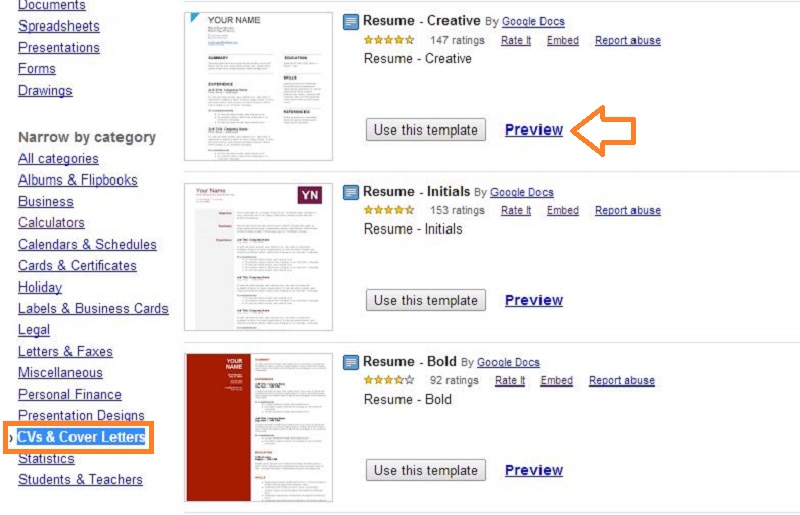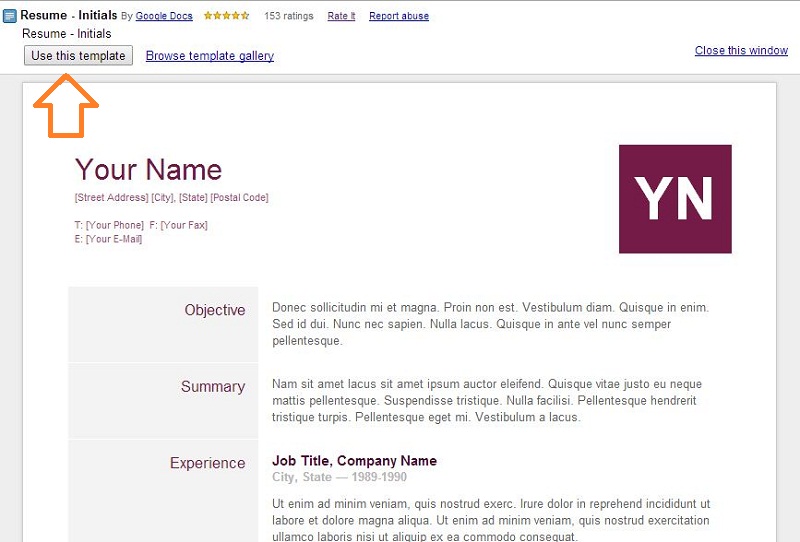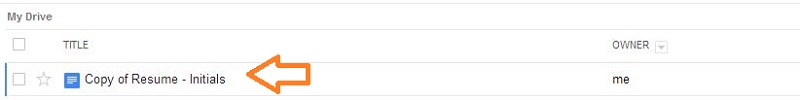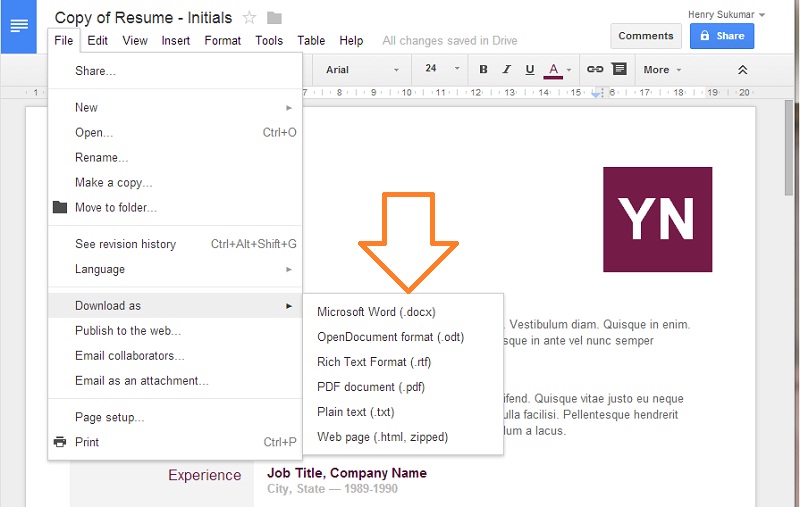Creating a professional CV and cover note is an important step in your career. Of course, you can use Microsoft Office to create professional looking resume and cover note. But do you know that, Google Docs can be used to create stunning resume and cover note ? Moreover, Google Drive is free and it features plenty of templates in every category. Another advantage of using Google Drive templates is that, you need not sit and format your resume. The template comes with predesigned formats, where you can just preview it and fill in the information. So it’s much quicker way to create a resume. Apart from resume templates, you can also create professional cover notes.
Just head on to Google Docs Template gallery and find the suitable template for your resume. If you haven’t signed into Google account, then you need to do that to view the public template gallery page.
Search for “resume” or click “CVs & Cover Letters” from the left side menu. The search result will contain official Google templates and from users.
Click on the Preview button to view the resume design and click “Use this template” button. Google Drive will automatically create a new document for the selected template and opens it for editing. Here you can fill in your personal details and other work related information.
The Drive will automatically save your work. Once the resume is ready, you may also create a cover letter using the available templates in Google Drive.
Save the Google Doc resume as Word document
Once you are done with the editing, download the resume in .docx, PDF, .odt, .rtf formats, so that you can print it for your interviews. That’s it!