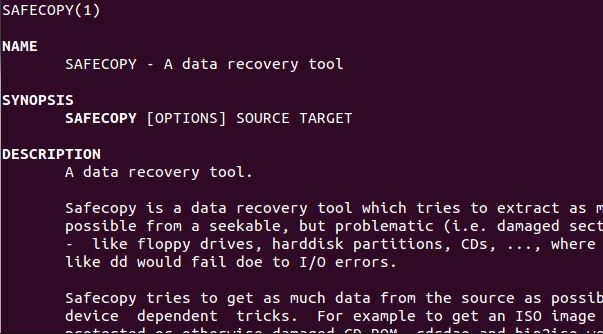Data is on high demand and under high risks now! Whenever you delete a file or modify one, there are circumstances wherein there are perfect chances for the loss of files. So you store it in another hard disks or compact drives?! Oops, there are equal risks there too.
Whats the best solution then?! May be data replication?! That is costly isn’t it? Hence we might go for data recovery. Here below, we list some trust-able ways for data recovery on Linux.
What is File Recovery and how does it work?
The data removed from the storage device through deletion, corruption, or even formatting is recoverable, operating systems do not automatically remove a deleted file until the space occupied by the deleted file has not been occupied (overwritten) by another file.
File recovery tools work on the idea that, the data may still be physically present on the storage device. These File recovery tools scan through the storage device to see if it can find any files physically still on the device and recover them.
There are many tools for Linux file recovery, here below, we can see few of them.
Tools for File Recovery
# TestDisk
TestDisk is an OpenSource software for data recovery. It helps recover lost partitions and make non-booting disks boot-able again. It can also fix FAT tables and MFT using MFT mirror.
Tasks TestDisk can perform-
- Fix partition table, recover deleted partition
- Recover FAT32 boot sector from its backup
- Rebuild FAT12/FAT16/FAT32 boot sector
- Fix FAT tables
- Rebuild NTFS boot sector
- Recover NTFS boot sector from its backup
- Fix MFT using MFT mirror
- Locate ext2/ext3/ext4 Backup SuperBlock
- Undelete files from FAT, exFAT, NTFS and ext2 filesystem
- Copy files from deleted FAT, exFAT, NTFS and ext2/ext3/ext4 partitions.
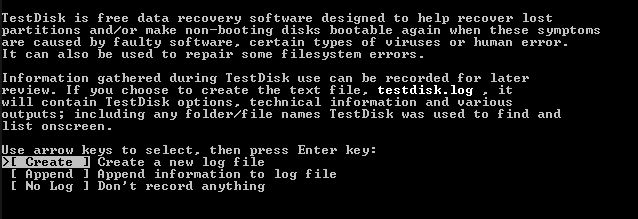
It could be a handy tool for both novices and experts. The documentation are brief for the various commands available. It can also run on DOS, Windows, FreeBSD, NetBSD, OpenBSD, SunOS and MacOS X, apart from Linux. Find the link to download TestDisk at the end of article.
PhotoRec
If you are looking to for specific recovery of videos, documents, and archives take the advantage of PhotoRec as it completely ignores the file system and looks at the underlying data, so it will still work even if your media’s file system is severely damaged or reformatted. PhotoRec also allows users to add their own custom file extension.
PhotoRec is again a multi-platform, open-sourced, companion program to TestDisk.
For safety reasons, PhotoRec uses read-only access during recovery. An important point that you should keep in mind while using PhotoRec is that ; As soon as a picture or file is accidentally deleted, or you discover any missing, do NOT save any more pictures or files to that memory device or hard disk drive; otherwise you may overwrite your lost data. This means that while using PhotoRec, you must not choose to write the recovered files to the same partition they were stored on.
Safecopy
Safecopy is a simple data recovery tool that copies data to a new location from failing device. Safecopy doesn’t quit at the first sign of file corruption, be it a bad write operation or a damaged sector. It come packed with plenty of additional options to customize.
Safecopy tries to get as much data from the source as possible, even resorting to device specific low level operations if applicable.
Safecopy also come with a device simulator, with which you can simulate bad media for testing and benchmark safecopy as well as other data rescue tools! This tool is designed for Linux.
Scalpel – Read more about it here…
Download TestDisk
Download PhotoRec
Download Safecopy