Question: I was installing Linux Memory Extractor (LiME) to acquire memory from my CentOS virtual machine. LiME (formerly DMD) is a program that allows acquisition of volatile memory from Linux based machines, including Android operating system.
LiME uses Loadable Kernel Module (LKM) that provides full memory acquisition that are useful for forensic related operations. It produces memory dump, which can be analysed later using Volatility software. When I run ‘make’, the build failed with an error message as shown below:
[root@vm src]# make make -C /lib/modules/2.6.32-573.3.1.el6.x86_64/build M=/home/centos/LiME/LiME-master/src modules make: *** /lib/modules/2.6.32-573.3.1.el6.x86_64/build: No such file or directory. Stop. make: *** [default] Error 2
Please suggest a solution – Sri
Solution:
Sri, Firstly install kernel-headers and kernel-devel packages, using yum.
Install Kernel headers and development Packages
[root@vm src]# yum install kernel kernel-headers kernel-devel kernel-firmwareNext do a full update of OS using yum update as shown below:
[root@techglimpse src]# yum updateSince we updated the kernel, it’s good to reboot the machine. Now, continue building LiME.
[root@vm src]# make make -C /lib/modules/2.6.32-573.7.1.el6.x86_64/build M=/home/centos/LiME/LiME-master/src modules make[1]: Entering directory `/usr/src/kernels/2.6.32-573.7.1.el6.x86_64' Building modules, stage 2. MODPOST 1 modules NO SIGN [M] /home/centos/LiME/LiME-master/src/lime.ko make[1]: Leaving directory `/usr/src/kernels/2.6.32-573.7.1.el6.x86_64' strip --strip-unneeded lime.ko mv lime.ko lime-2.6.32-573.7.1.el6.x86_64.ko make tidy make[1]: Entering directory `/home/centos/LiME/LiME-master/src' rm -f *.o *.mod.c Module.symvers Module.markers modules.order \.*.o.cmd \.*.ko.cmd \.*.o.d rm -rf \.tmp_versions make[1]: Leaving directory `/home/centos/LiME/LiME-master/src'
That’s it.
Do you want us to solve your Linux errors? Shoot a mail via Contact Us page.

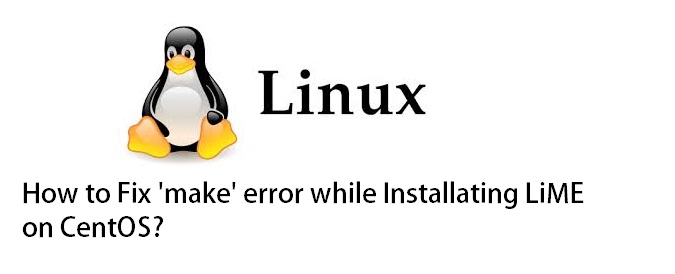

I am not able to solve this error, after reproducing above steps. It says No such file or directory