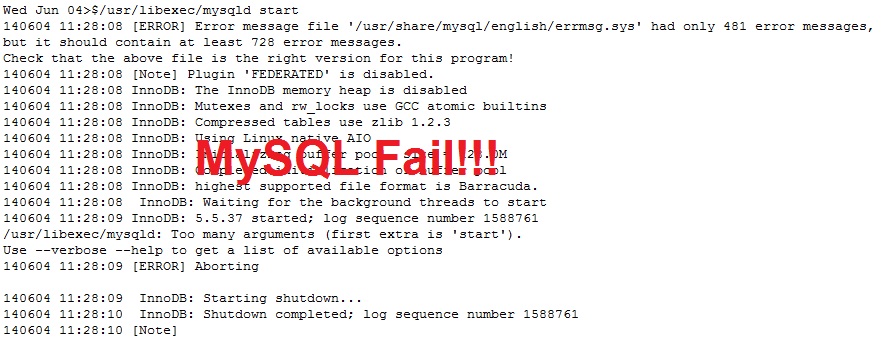My CentOS box runs with kernel 2.6. Today, I wanted to upgrade it to the recent version 3.14. Also, few important security related software installed on the box were of older versions.
Thinking a total upgrade would help in better security, I choose to upgrade them using yum which facilitates easy Install, Update, Search or Uninstall software packages on a system. The yum upgraded was successfully completed, meanwhile MySQL also got upgraded to MySQL-5.5.37.
That can be a good news, still I found the below error while starting the MySQL server.
This is because of the file errmsg.sys was of older version which was not updated when upgrading the MySQL!
140604 11:28:08 [ERROR] Error message file '/usr/share/mysql/english/errmsg.sys' had only 481 error messages,
but it should contain at least 728 error messages.
Check that the above file is the right version for this program!
140604 11:28:08 [Note] Plugin 'FEDERATED' is disabled.
140604 11:28:08 InnoDB: The InnoDB memory heap is disabled
140604 11:28:08 InnoDB: Mutexes and rw_locks use GCC atomic builtins
140604 11:28:08 InnoDB: Compressed tables use zlib 1.2.3
140604 11:28:08 InnoDB: Using Linux native AIO
140604 11:28:08 InnoDB: Initializing buffer pool, size = 128.0M
140604 11:28:08 InnoDB: Completed initialization of buffer pool
140604 11:28:08 InnoDB: highest supported file format is Barracuda.
140604 11:28:08 InnoDB: Waiting for the background threads to start
140604 11:28:09 InnoDB: 5.5.37 started; log sequence number 1588761
/usr/libexec/mysqld: Too many arguments (first extra is 'start').
Use --verbose --help to get a list of available options
140604 11:28:09 [ERROR] Aborting
140604 11:28:09 InnoDB: Starting shutdown...
140604 11:28:10 InnoDB: Shutdown completed; log sequence number 1588761
140604 11:28:10 [Note]Solution :
1. Determine the correct version of MySQL installed using the below command:
Wed Jun 04>$yum list installed | grep mysql
libdbi-dbd-mysql.x86_64 0.8.1a-1.2.2 installed mysql.i386 5.0.95-5.el5_9 installed mysql.x86_64 5.5.37-1.el5.remi installed mysql-bench.x86_64 5.5.37-1.el5.remi installed mysql-connector-odbc.x86_64 3.51.26r1127-2.el5 installed mysql-devel.i386 5.0.95-5.el5_9 installed mysql-devel.x86_64 5.5.37-1.el5.remi installed mysql-libs.x86_64 5.5.37-1.el5.remi installed
mysql-server.x86_64 5.5.37-1.el5.remi installed
mysql-test.x86_64 5.5.37-1.el5.remi installed php-mysqlnd.x86_64 5.5.13-1.el5.remi installed
2. Find the corresponding tar.gz source file for the version of MySQL listed above from the below URL . Just replace the correct MySQL version listed above and download it.
http://mysql.llarian.net/Downloads/MySQL-5.5/
3. Extract the newly downloaded MySQl with the below command:
tar -zxf mysql-5.1.58.tar.gz
4. Cmake is a pre-requisite! If not installed, then the compilation would fail. So install cmake using the below command:
yum install cmake
5. Execute autorun.sh to create configure file. The below command creates configure file in mysql-5.5.37 folder
mysql-5.5.37/BUILD/autorun.sh
6. Now configure and make with the below command:
mysql-5.5.37/configure
make
7. Copy the new errmsg.sys file from the compiled location to : /usr/share/mysql/english/errmsg.sys
cp mysql-5.5.37/sql/share/english/errmsg.sys /usr/share/mysql/english/errmsg.sys
8. Now start MySQLD and you will see no error!
/etc/init.d/mysqld start
If this process does not work then the best option may be to uninstall and reinstall MySQL (after backing up everything).