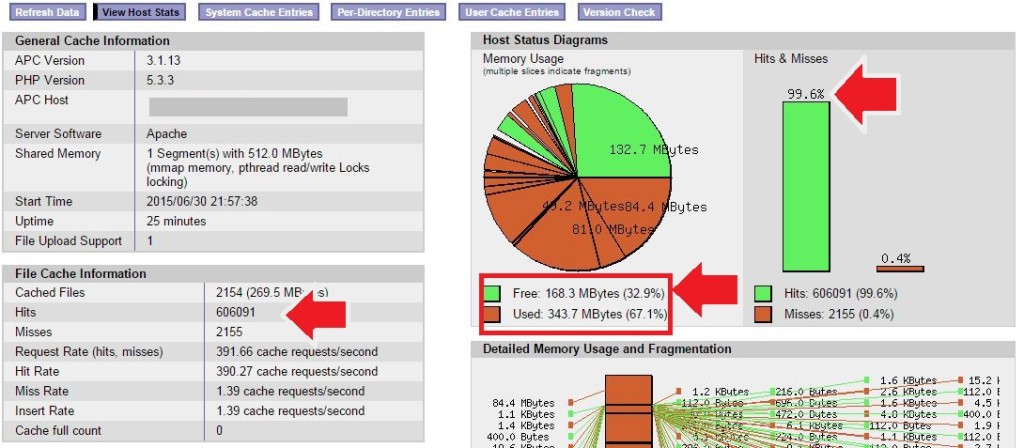Question: For the past two weeks, I started seeing Apache logging PHP warnings as “Unable to allocate memory for pool“. The error is logged for every page refresh and occurs for almost every page in my website. Moreover the error was triggered by various PHP functions such as require_once, include_once, require, include.
Here’s a snippet of the log…
PHP Warning: require_once(): Unable to allocate memory for pool PHP Warning: include_once(): Unable to allocate memory for pool
After searching in Google, I understand that the error is triggered by Alternative PHP Cache (APC) plugin…But I’m not sure which APC attribute should be changed to resolve this issue. Could someone help me?
– Mani
Solution:
Mani, you are already half way through. Yes, the issue is due to Alternative PHP Cache plugin. But to find the exact memory usage of APC, follow the below steps.
# cp /usr/share/pear/apc.php /var/www/html # vi /var/www/html/apc.php
Lookout for the below lines:
defaults('ADMIN_USERNAME','apc'); // Admin Username
defaults('ADMIN_PASSWORD','setpassword'); //Admin passwordSet APC username and password in the above two lines.
Now access, http://yoursite.com/apc.php and you should see APC usage statistics as below:
The apc.php stats should tell if you are running out of memory. Lookout for ‘Free‘ and ‘Used‘ fields, Hits and misses of Memory usage graph. If memory usage stats report less ‘Free’ memory, then you shall try increasing the below attribute in php.ini or at php.d/apc.ini
Increase the size of shared memory as below (by default 8M to something higher – 256M or 512M)
apc.shm_size="512M"
Now, you should restart the web server as below:
For apache web server:
/etc/init.d/httpd restart
For NGINX web server:
/etc/init.d/nginx restart
When done, check if the error has vanished from the web server log. If not, increase ‘apc.shm_size‘ again. Between, check if other parameters of APC is causing this issue.
Have a query? Contact us via the footer link and our experts will answer.