Question: I was installing ffmpeg with Yasm support, during which I need to use autoconf to generate configuration script on CentOS 6.6. Unfortunately, autoconf command failed with an error message Autoconf version 2.60 or higher is required. Below is the complete error message:
$ autoreconf -fiv autoreconf: Entering directory `.' autoreconf: configure.ac: not using Gettext autoreconf: running: aclocal --force -I m4 m4/po.m4:20: error: Autoconf version 2.60 or higher is required m4/po.m4:20: the top level autom4te: /usr/bin/m4 failed with exit status: 63 aclocal: autom4te failed with exit status: 63 autoreconf: aclocal failed with exit status: 63
Solution:
As the error message says, I have to install higher version of autoconf. I tried yum update autoconf, but it responded as autoconf is already updated one (probably, I need to find a YUM repository that has latest autoconf). Anyways, I solved the issue by installing Autoconf 2.69 from source. Here’s what I did:
$ wget http://ftp.gnu.org/gnu/autoconf/autoconf-2.69.tar.gz $ gunzip autoconf-2.69.tar.gz $ tar xvf autoconf-2.69.tar $ cd autoconf-2.69 $ ./configure $ make $ make install
Check the version of autoconf:
$ autoconf --version autoconf (GNU Autoconf) 2.69 Copyright (C) 2012 Free Software Foundation, Inc.
Download and Install automake:
$ wget http://ftp.gnu.org/gnu/automake/automake-1.14.tar.gz $ tar xvzf automake-1.14.tar.gz $ cd automake-1.14 $ ./configure $ make $ sudo make install
$ which automake /usr/local/bin/automake
Check the version of automake:
$ automake --version automake (GNU automake) 1.9.6
That’s it.

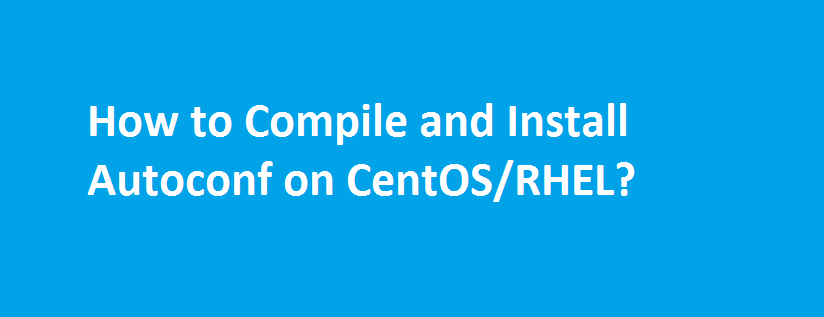

my autoconf is not updated and still on old (2.63) version
Thanks , this helped me.