Question: I was using youtube-dl command-line utility on CentOS to extract an audio from YouTube Video. However, the command failed with an error message as ERROR: WARNING: unable to obtain file audio codec with ffprobe.
Here’s the complete error message:
$ ./youtube-dl -x --audio-format mp3 https://www.youtube.com/watch?v=EhhiY11Z9-U [youtube] EhhiY11Z9-U: Downloading webpage [youtube] EhhiY11Z9-U: Downloading video info webpage [youtube] EhhiY11Z9-U: Extracting video information [download] I - Ennodu Nee Irundhaal Video _ A.R. Rahman _ Vikram _ Shankar-EhhiY11Z9-U.webm has already been downloaded [download] 100% of 5.52MiB ERROR: WARNING: unable to obtain file audio codec with ffprobe
Solution:
The error says that the utility is not able to find ffprobe command or its dependent library. In case, if you don’t have ffprobe installed, then you need to install ffmpeg and check if ffprobe command is working properly.
$ ffprobe --version ffprobe: error while loading shared libraries: libmp3lame.so.0: cannot open shared object file: No such file or directory
As the above output shows, ffprobe is not able to load shared object file libmp3lame. Try setting the LD_LIBRARY_PATH as shown below:
$ export LD_LIBRARY_PATH=/usr/local/lib:/usr/lib:/lib:/usr/lib64/:/usr/local/lipob64/:/lib64:$LD_LIBRARY_PATH
Note: If libmp3lame is installed in a non-standard location, then you need to set corresponding path in LD_LIBRARY_PATH.
Now check if ffprobe command is working properly.
$ ffprobe -version ffprobe version N-78637-g7586b3a Copyright (c) 2007-2016 the FFmpeg developers built with gcc 4.1.2 (GCC) 20080704 (Red Hat 4.1.2-55) configuration: --enable-libmp3lame --enable-libvorbis libavutil 55. 18.100 / 55. 18.100 libavcodec 57. 24.105 / 57. 24.105 libavformat 57. 26.100 / 57. 26.100 libavdevice 57. 0.101 / 57. 0.101 libavfilter 6. 35.100 / 6. 35.100 libswscale 4. 0.100 / 4. 0.100 libswresample 2. 0.101 / 2. 0.101
That’s it!

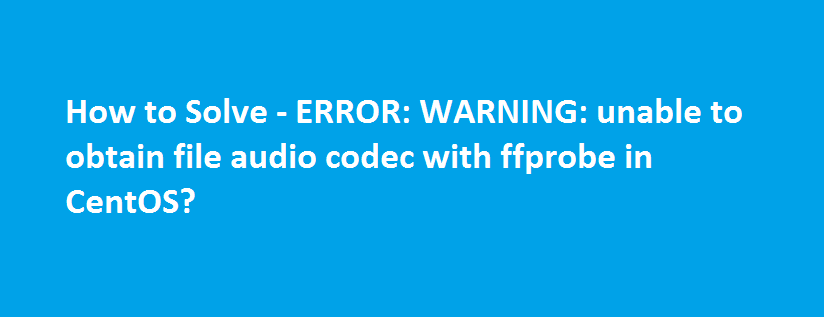

ffprobe is installed.