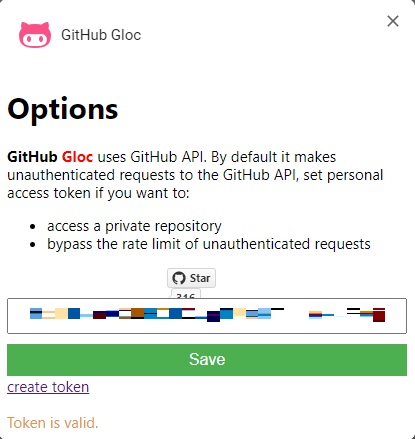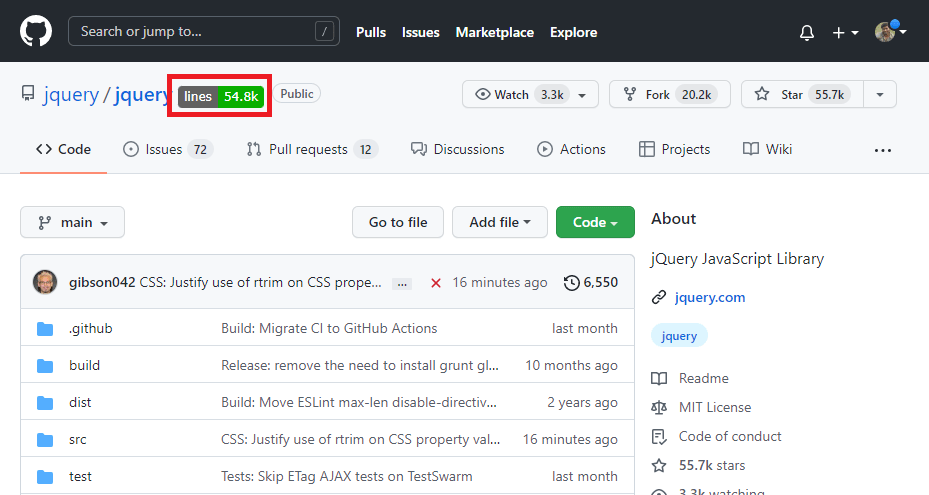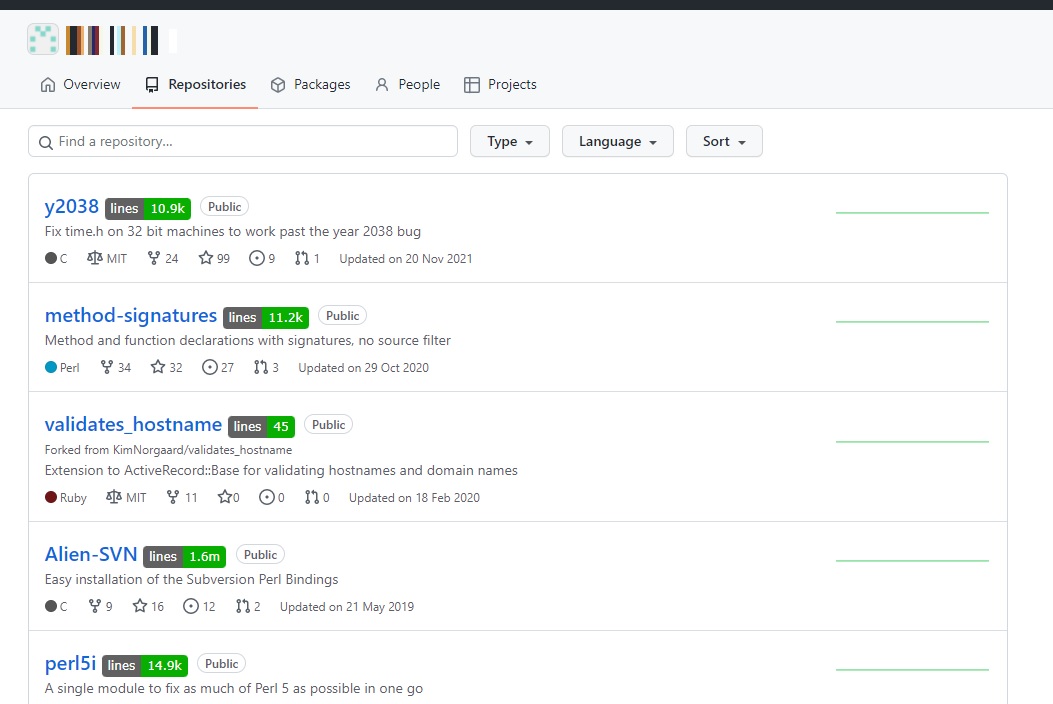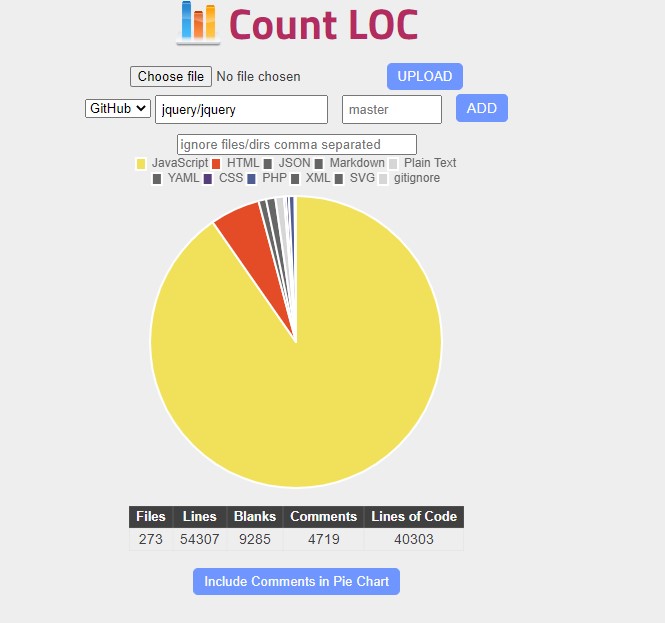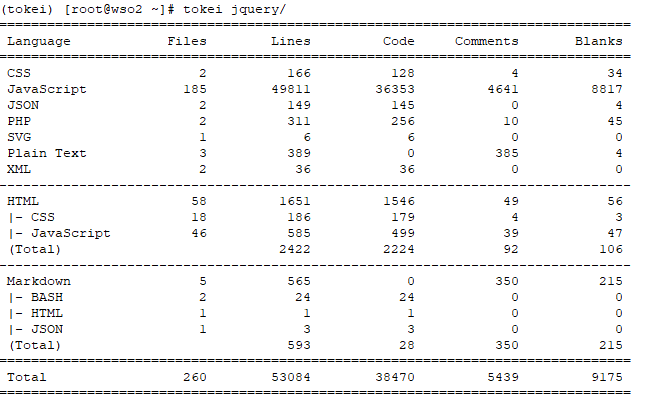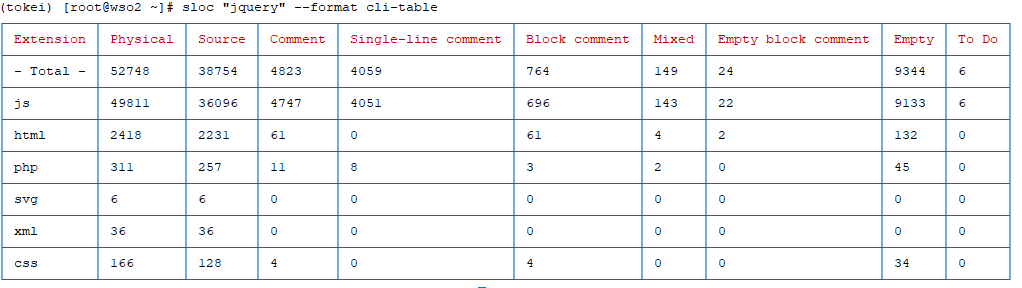How many lines of code did you write? Well, that was the question asked by one of the interviewers in my interview. At that time, I didn’t really know what to answer and I just blindly said it would be around ‘2 Lac lines of code’. Since the question was not for a particular project, I thought of giving a rough number considering my experience in coding for the last 17 years. The interviewer expressed his shock – that’s a big number. Interview over!
Later I was wondering whether that question really made any sense, because would anyone count the number of lines they had written. At least I had never done that before and I’m not sure doing it would be of any help. A quick search on Google helped me to understand the reason behind this question. Though few programmers felt such metric would not be of any help, few others felt it could be a good metric to estimate the skill of a programmer. Nevertheless, in this tutorial, I’ll be discussing how to find a number of lines of code from the GitHub repository.
Let us use the ‘jquery/jquery‘ repository for all the examples.
Using GLOC Chrome extension
GLOC extension for Chrome browser will give you the approximate count of lines of code in the GitHub repository. The extension can work for both the public and private repository, considering that you have a valid API token for private ones. Once the extension is installed, you can quickly generate the API token from GitHub. Click on the extension and settings gear at the top right corner to save the access token as shown in the below image.
That’s it! Now go to GitHub and access any of the repository pages, user profile page to view the approximate line counts.
Using an online tool from code tabs
Go to Codetabs.com and just input the GitHub repository URL and click the ‘ADD’ button to view the lines of code under various programming languages.
Using tokei
Tokei is a simple program to display the statistics of your code. The program can show the number of files, lines, code, comments, and blanks grouped by the language. Come, let us install tokei and have a look at the stat.
On Centos 7:
yum install conda conda create -n tokei conda activate tokei
Install tokei using the below command.
conda install -c conda-forge tokeiLet us know clone the GitHub repository that you wish to read the statistics. For example, ‘jquery/jquery‘ repository.
git clone --depth 1 https://github.com/jquery/jquery.gittokei jquery/
Using Sloc
You can install sloc from npm as shown below:
npm install sloc -g
git clone --depth 1 https://github.com/jquery/jquery.gitsloc "jquery" --format cli-tableWell, that’s it! If you have any other tricks to find the number of lines of code, let us know in the comments. Also do let us know if you have faced this question ‘how many lines of code you had written” and how you handled it in the interview.