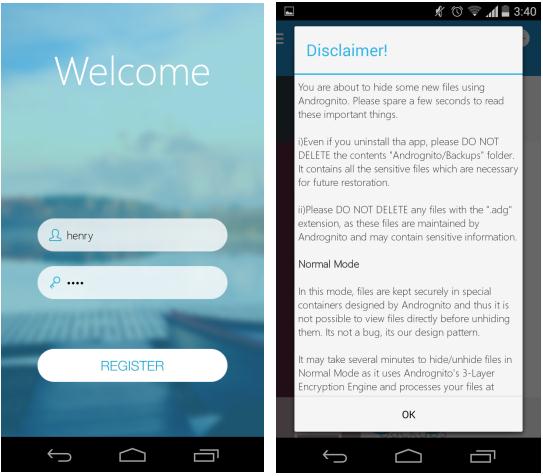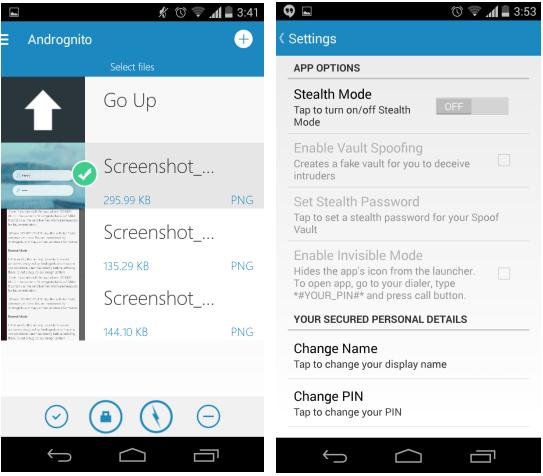Guess what is Andrognito? Well, it is Android + Incognito – meant to keep things private and secret. If you have something secret, probably a confidential file on Android, then you will need a help from a three layer Encryption engine called Andrognito. Yes, the app without the need of root access to your device can help you hide files from others. The app can lock down files such as pictures, documents, zip file, videos and apps with a secret PIN that was set during the app initialization.
What does Andrognito has to offer? I told it locks down your important files or folders isn’t? Yes, I didn’t say that it’s fast (in Flash mode) and easy to use. It comes with an “Unique Stealth Mode” to mislead intruder into a fake vault and the “Invisible Mode” allows you to hide the app from launcher. It also locks down the app for 15 minutes after three failed login attempts, which is good against brute force attacks.
All is fine, but what is three layer encryption engine? It’s a codex, a simple and lightweight algorithm that makes it tough for an intruder to break into hidden files or folders.
Wanna try out the app? Just head on to Google Play Store and download Andrognito. Once done, launch the app to enter your name and PIN. Now just tap on the plus button to choose the files that you wish to hide. Be sure you read the disclaimer popup.
You can choose to hide the entire folder or an individual file (long press to select/deselect). The setting panel allows you enable “Stealth Mode” and set a special PIN for it. You should also check out the “Invisible Mode”, which hides the app icon from the launcher and can only be launched via dialer – type *#YOUR_PIN#* and press call button.
Overall, Andrognito is awesome and worked as advertised. Try out the app and let us know your comments.
Also Read: How to Enable Encryption on Your Phone? [Android]