Do you like stalkers? Of course, you don’t! Neither do I. Internet is a platform where stalking users and tapping information is a way of life and you and I reluctantly or unknowingly accept the unethical conduct by way of using the net. We don’t realize how susceptible are we until we come across a piece of news which deals with cyber crime. Then follows the do you know, I’ll give up, happened to him or her, can happen to me as well and the be careful, if not forever then for a small span of time. Once the news is pushed to the back of our minds we go back to our old ways and happily browse the net and click on any available link which pops up on the screen. In short, we go back (or, were always) prone to threat.
But, what can a common man do? Companies who practice such unethical acts should be barred. Well, nailing the culprit is a task. In the virtual world, disguise is a very easy task. Meaning we are doomed to destruction? With Disconnect Mobile around, you are safe from these threats at least on your phones.
Disconnect from threats
Incognito for Chrome, Private Windows for Firefox and InPrivate Browsing for Internet Explorer, today browsers boast of tools which safeguards the users information to an extent. All these tools fail to protect the users while they are browsing, all they do is automatically delete the history once the user closes the search box which makes the tracking part a little difficult. But most of the tracking process takes place while the user is browsing and that part has always been ignored by many developers. Team Disconnect Mobile has taken this into consideration and has designed an app for your phone (on which most browse the most) to protect you from being stalked while you are browsing.
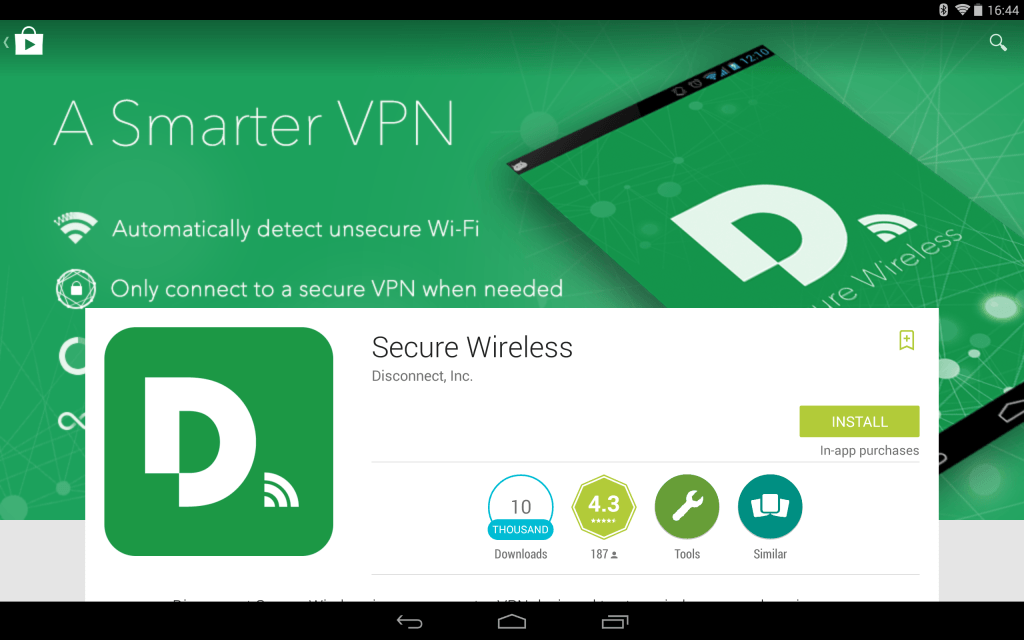
My part
All you’ve do is to install the app for each browser on your phone. One for Chrome, other for Firefox and then for a lot of miscellaneous browsers on your phone.
Note: Disconnect Mobile is not officially available on Google Play Store.
How does it work?
While browsing, a slot next to the D icon in your toolbar tells you how many are trying to track your information. For a detailed information about these stalkers click on the D and stalk the stalkers instead. Disconnect categorizes the requests made by third party into groups like Social, Content, Google and the like. And then it blocks out everything except the Content. The icon would be green in case it blocks out the malicious ones which otherwise would be grey. Then there are checked and unchecked boxes. The former pertains blocked and the latter otherwise.
But why doesn’t it categorize every third party in the green list?
Disconnect Mobile doesn’t do the leading, it tells you of the third party and therefore, categorizes them all on the grey list. You can anytime turn the grey icon to green by way of a click and thereby, blocking them all out.
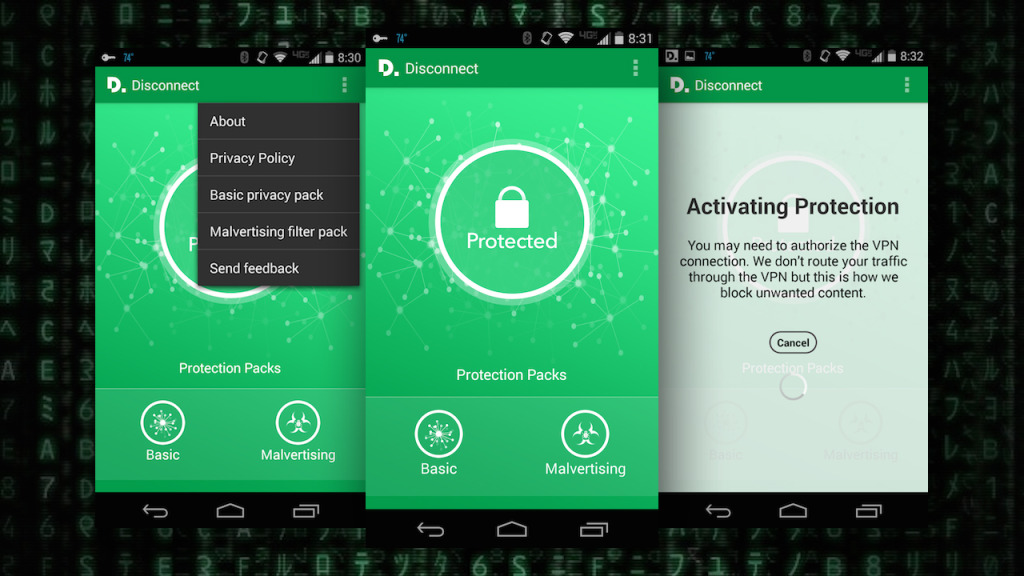
But then blocking out all the third parties might disrupt the performance of the page. What then? I individually unblock them all?
You don’t have to individually unblock the green listers. Click on the white list instead and unblock them all.
I don’t like reading up all the data it has on show about the third parties.
For the boredom struck, click on the ‘Visualize’ page and see the third parties at work on a graph chart.
Paid or unpaid?
Unpaid in the beginning, paid later. Use it and then pay for it, that’s the companies motto.
What if Disconnect is an impostor of the Good Samaritan?
A close look at their privacy policy would tell you otherwise. Apart from that, it is an open source software meaning you can see all its functions with your very own eyes. And yes, they are a B corporation (that is, benefit corporation. Not their own but of the environment and society).
Issues of allocation with Paypal? (28/10/2014)
Wait for the update, they are fixing the bug right this very moment.
One last question-what browser does it support?
- Chrome (modern versions),
- Firefox (modern versions),
- Internet Explorer (9.0 and above; currently in private beta),
- Safari (5.1.4 and higher), and
- Opera (15.0 and higher).
Connect with Disconnect here

