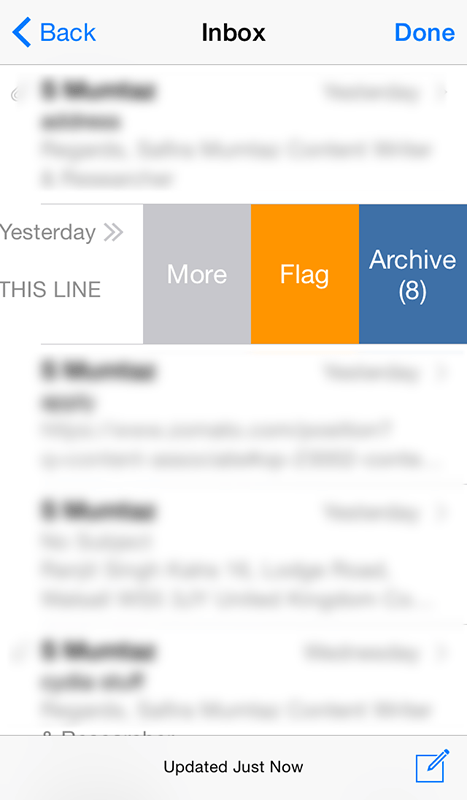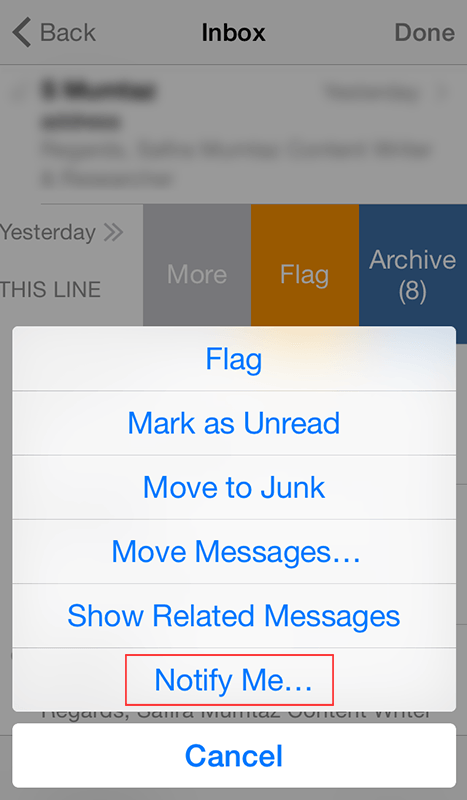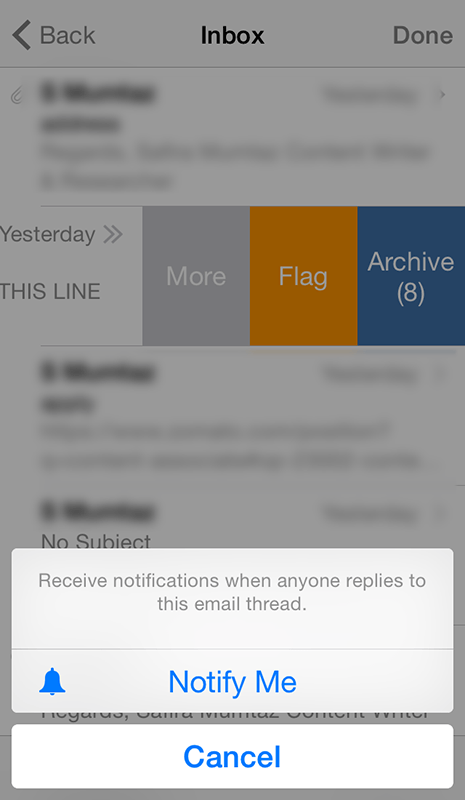Everyday we receive emails in a large amount, if you’re missing out on some important emails from your customer or client or missing out an important event update or just anything else. Then you really need to learn how to enable notifications for the email thread in your iPhone or iPad. The steps are easy and might make you think why didn’t you do that earlier.
1. Open Mail app on your iPhone or iPad.
2. Scroll to the email of which you want to be notified.
3. Slide that email towards left; be careful as it might get archived.
4. After sliding you’ll see three options, namely, More, Flag Archive.
5. Tap More.
6. After tapping More, you’ll see a popup menu. From the menu choose Notify Me…
Again a new popup will appear saying “Receive notifications when anyone replies to this email thread.” Tap Notify Me.
Now you will be notified every time you will receive any reply or a new email in that particular email thread. This will help you stay updated with your important emails.