I had successfully compiled Python3.5 from source. But when I execute ‘python3.5‘ command, I get an error message as “Fatal Python error: Py_Initialize: Unable to get the locale encoding. ImportError: No module named encodings“.
Here’s the complete error message:
# python3.5 Fatal Python error: Py_Initialize: Unable to get the locale encoding ImportError: No module named 'encodings' Current thread 0x00007ff41bf46700 (most recent call first): Aborted (core dumped)
What could be the problem?
Solution:
The problem might be due to multiple Python installations on your machine and the command ‘python3.5‘ might be referring to libraries that belong to a different version of Python. Well, there could be another reason – the command ‘python3.5‘ is not able to find PYTHON installation path. The below lines will be a good try for this error:
# export PYTHONHOME=/usr/local/lib/python3.5/
# export PYTHONPATH=/usr/local/lib/python3.5/
Note: Make sure to set the correct installation path of Python3.5.
Now, try invoking python3.5 and it should work.
# python3.5 Python 3.5.0 (default, Nov 6 2015, 16:57:04) [GCC 4.4.7 20120313 (Red Hat 4.4.7-11)] on linux Type "help", "copyright", "credits" or "license" for more information. >>>

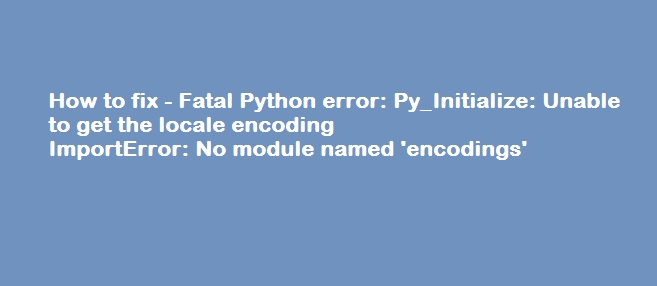

Dint fixed
Didn’t work for me, (linux). Can you remove that [Solved] from the header – it is misleading.
What is the error you are getting? and tell us how to reproduce it. I can check it out and let you know.
didnt worked
Didnt worked
Didn’t work for me
I use windows and cannot do it on my machine please help me dentimchuk@gmail.com – my email
I haven’t worked on Windows and this article is on Linux OS.