I configured my sudoers file to run a command without a password and without a login terminal, but when execute the command, got the below error:
"sudo: sorry, you must have a tty to run sudo"
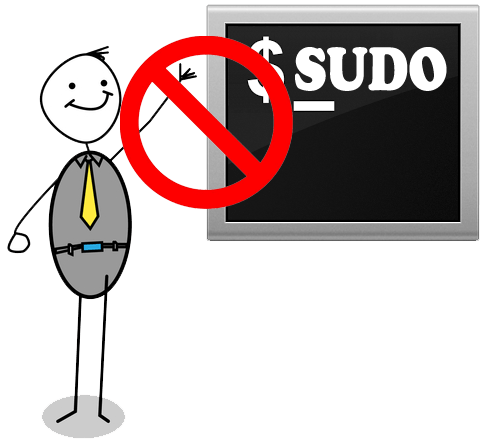
Sol: My sudoers configuration was to execute the file without password and without any tty. So, there is a probability that my /etc/sudoers file (or any other file it includes) has:
Defaults requiretty
This configuration makes the sudo behavior to always require a controlling terminal. That is, SUDO is expected to be run from a login terminal. As this doesn’t provide any real security benefit, it can be safely removed or commented.
After removing or commenting, restart sshd service
service sshd restart
Red Hat has closed the bug by dropping the requiretty Defaults setting from sudoers.
As a turn-around, if you are not able to fix the issue on server side, execute the command with
-t
or
-tt
options to ssh which creates a pseudo-terminal on the remote side.

