Touchscreen is a famous technology and the gadgets that we see around us is sure to come with a touchscreen one way or the other. Now, What is a touchscreen ? How did this concept of a touchscreen come about ? Who invented it ? Why incorporate it in the devices ? What is its advantages and disadvantages ? How can we make touchscreens that are also cost efficient ? These are some of the questions that may be boggling on your mind when I say touchscreen (Well, they are on mine). Lets move on to the evolution of the touchscreen.
What is a touchscreen ?
According to Wikipedia, a touchscreen is an electronic visual display that the user can control through a simple or with multiple gestures by touching the screen with one or more fingers. Some touchscreens can also detect the use of stylus or a pen and it can be very useful while taking notes. Touchscreen is a rather innovative technology. It helps to eliminate the use of the touchpad and the mouse though you can use them in addition to the touchscreen. Touchscreens are very popular today and are used in smartphones, tablets, ATM machines, etc.

How did the concept of Touchscreen come about ?
This is a question that we need to analyse more. For that lets go on with the history of the touchscreen. E.A. Johnson was the first person to write about his research on touch screen technology in his article in 1965 along with some photos and diagrams. Application of touchscreen technology for air traffic control came about in 1968. Frank Beck and Bent Stumpe who were Engineers at CERN ( European Organisation for Nuclear Research or Organisation européenne pour la recherche nucléaire, originally “Conseil Européen pour la Recherche Nucléaire) developed a touchscreen, a one that is transparent in the 1970s. It was to be put in use in 1973. American Inventor G. Samuel developed the resistive touchscreen in 1975 and was first produced in 1982. From 1975-1985, a company called FairLight used its high end music sampling and reanalysis and re-synthesis techniques to invent the light pen technology which can synthesis data and manipulate the OS by touching the screen. This was first incorporated into the HP-150 in the year 1983.
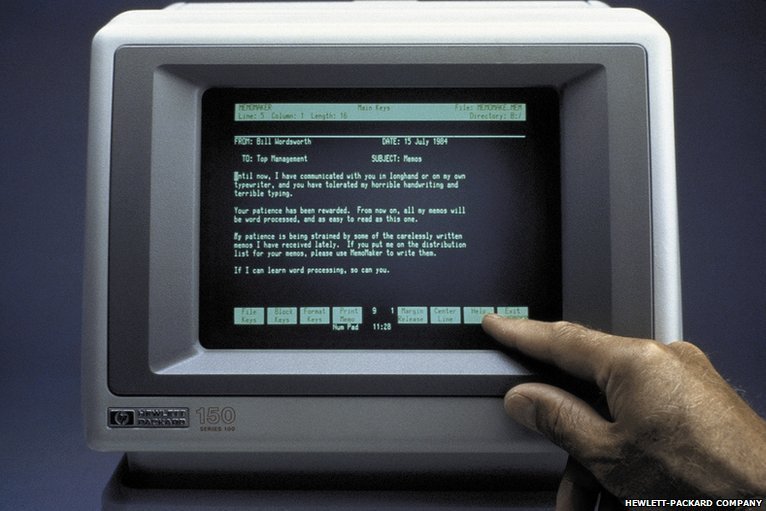
The first phone to incorporate the touchscreen was the IBM Simon which was released in 1993. The first use of multi touch input system was done at the Toronto Input Research Group who did it by incorporating a frosted glass with a camera in the back of the screen. This was when Multi touch technology began in 1982. In 1985, The group changed the concept from using a bulky camera module to using capacitance. The early use of touchscreen on a video game console was done by Sega- the successor to its Game gear. But the popularity of touchscreens on video game consoles was not until 2004, the badge taken by the Nintendo DS. Until recently, touchscreens could only sense how hard one touches or could only sense one point of contact. This changed with the commercialization of multi touch technology where up to 10 fingers can be used on a large screen and 2-4 on a small screen.
What are the different touchscreen technologies?
Resistive touchscreen :
The resistive touchscreen consists of several layers out of which the two most important are the resistive layer separated by a thin space or called a microdot. The screen that is touched (i.e. the top layer) has a resistive layer beneath and the second layer also has a similar coating. There are two types of layers- the Matrix and the Analogue. It is the technology in which voltage applied on one point is sensed by the other. The touchscreens can work with high resolution, (4096×4096) and thus can be accurate when touched with a pointing device or your finger. This is the technology which requires a stylus to be incorporated.
Capacitive Touchscreen :
This is now widely used in devices. The touchscreen layer consists of an insulator coated with a capacitive material like Indium tin oxide (ITO). As the human body is also a conductor of electricity, touching the screen results in a disorientation and distortion happens. This is unlike resistive touchscreens. Pointing devices are not usable. But with latest technological developments, even gloves can be used on any Nokia Lumia phones and another example is the Sony Xperia Z Ultra on which any pencil can be used to write which feature capacitive touchscreen.
Surface Acoustic Waves (SAW) :
This should be one unheard of as it is not used in commercial technologies like smartphones. There are lots of technologies like that. The only two used are capacitive and resistive. In this technology, when an ultrasonic wave is passed over a touchscreen, a point is touched and the rest of the wave are absorbed. The place where the wave is absorbed is sent to the Controller and the touch recognized. This technology is highly sensitive and the touchscreen can be damaged easily. Outside contaminants also play a key role in sensitivity.
The other technologies include:
- Surface Capacitance
- Projected Capacitance
- Mutual capacitance
- Self capacitance
- Infrared grid
- Optical imaging
These technologies do not find their way into the smartphones and other consumer electronics as they are rather expensive and increase the bulkiness of the device.
What are the Advantages and disadvantages of touchscreen ?
Advantages :
- Can have a variety of input
- Easy to navigate rather than use the mouse for scrolling
- Style statement
Disadvantages :
- Cost of ownership (especially for laptops)
- Text cannot be inputted unless you click on a text box.
- No faster typing than a conventional keyboard
- Battery drains faster
How to create your own touchscreen phone or tablet ?
Now, In order to create your own touchscreen phone or tablet, you first need to know how a touchscreen works and which technology you want to use whether it is resistive or capacitive, and this can also be useful for a science project at schools. Here are the steps/materials required :
- Top polyester coated with a transparent metallic conductive at the bottom
- Adhesive spacer
- Glass layer coated with a transparent metallic conductive at the top
- Adhesive layer on the backside for mounting
If you have all this ready, you can build your own touchscreen. Always use the help of parents or field experts who can guide you if you by chance decide to implement your own touchscreen as a science project. Take care. Cheers!

