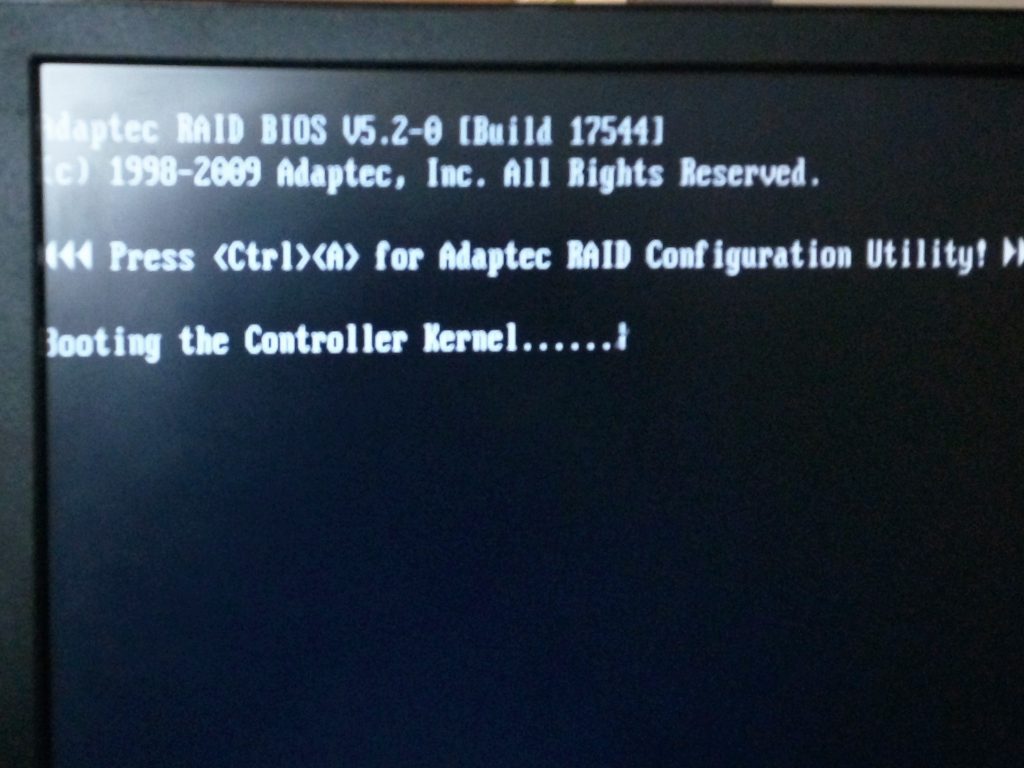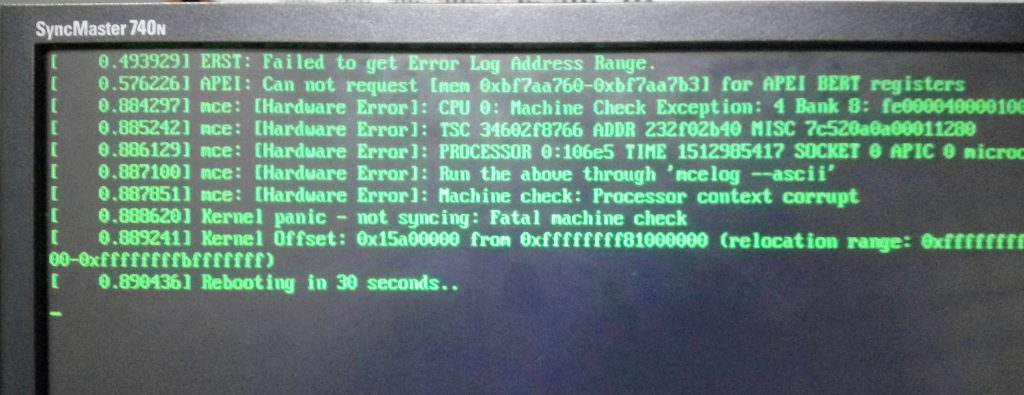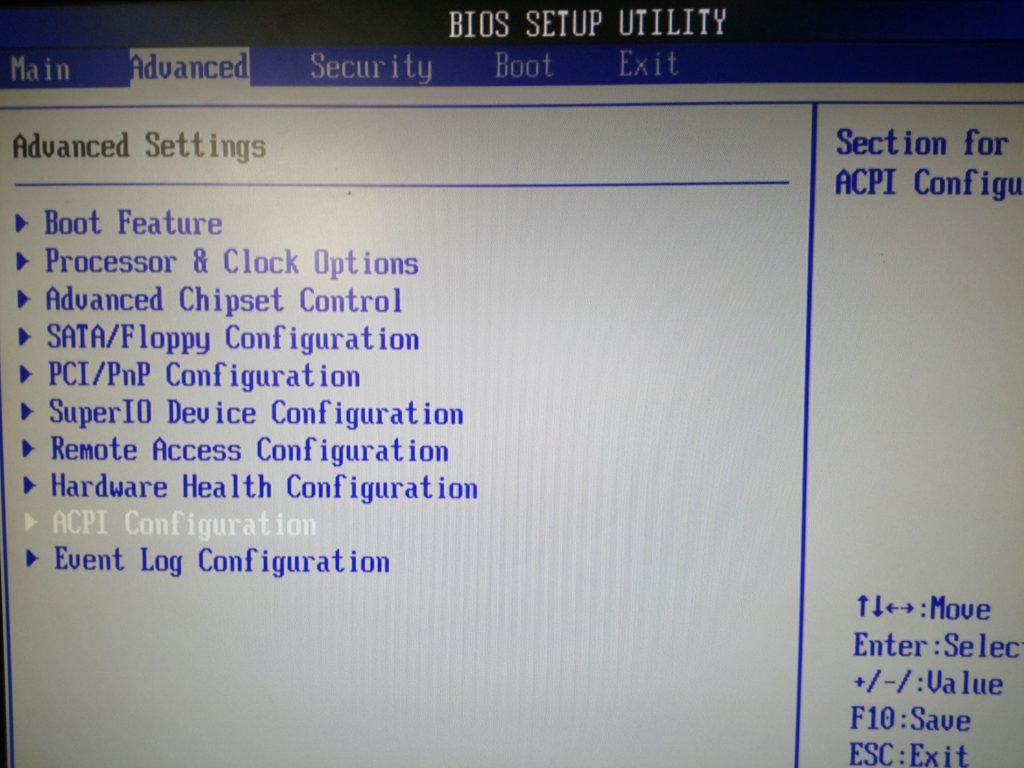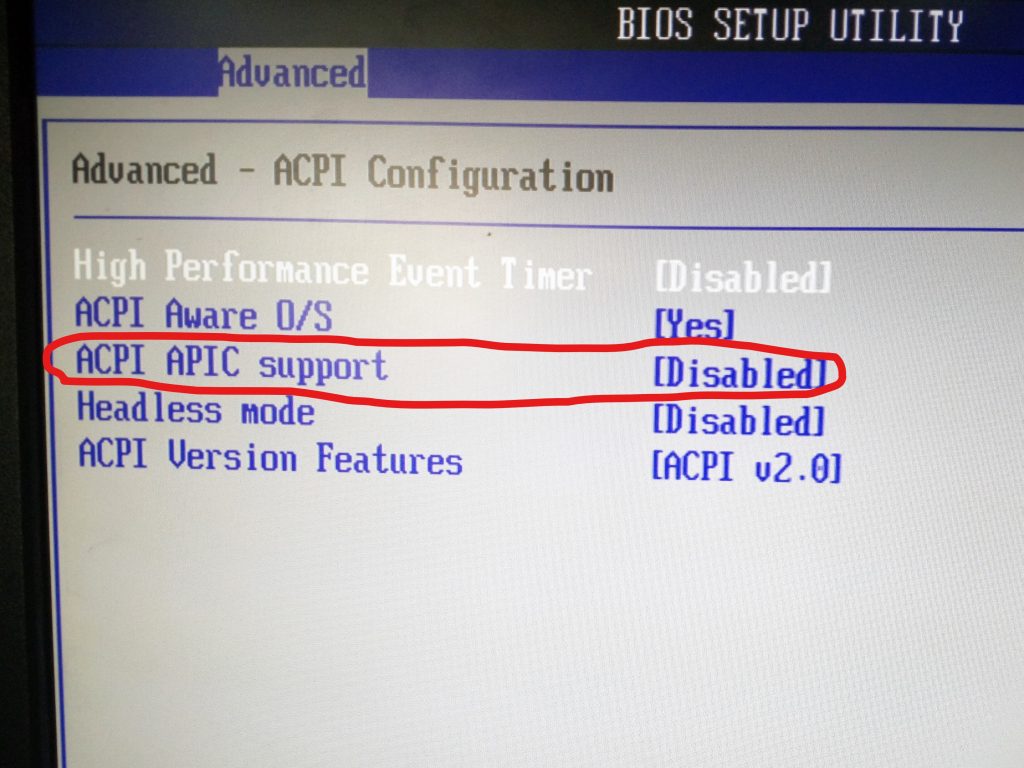How difficult is that to install latest Operating system on a older hardware? Say CentOS 7.x on Wipro NetPower Model: Z1240 server? I thought NetPower Model: Z1240 is not that old and installing CentOS 7 on it should be a cake walk. But the reality is, stuck with BIOS error – “ERST Failed to get Error Log Address Range APEI: Can not request [mem xxxx] for APEI BERT registers”. So how did I fix this error? Does this mean Wipro NetPower Z1240 cannot run CentOS 7? Let’s find out below:
Before we talk about the solution, here’s what the server is powered by – Super Micro motherboard with Adaptec Raid Bios V5.2-0 [Build 17544].
Below is the snapshot of it.
Here’s the complete error message when the server booted for installation – Error ERST Failed to get Error Log Address Range APEI: Can not request [mem xxxx] for APEI BERT registers.
So how to fix that? I did bit of googling to see if someone has faced similar issue. Fortunately, I could find a hint by Super Micro that helped to solve the issue.
How to fix Failed to get Error Log Address Range APEI?
Step 1: Boot the server into the BIOS mode and navigate to "Advanced" > ACPI configuration. (Advanced Configuration and Power Interface)
Step 2: In the next screen, disable ACPI APIC Support as shown below:
Step 3: Save BIOS settings and reboot the server.
That’s it! Now you should be able to install CentOS 7.