I have been migrating one of the Joomla website and was stuck with a “PHP fatal error Uncaught Error: Call to undefined function apc_fetch()”. If you are stuck with a similar error, then here’s how you can solve it. Before that, below is the snapshot of the error:
Fatal error: Uncaught Error: Call to undefined function apc_fetch() in /var/www/libraries/joomla/cache/storage/apc.php:35 Stack trace: #0 /var/www/libraries/joomla/cache/cache.php(188): JCacheStorageApc->get('ab82b3238b14dcb...', 'Gantry', true) #1 /var/www/libraries/joomla/cache/controller.php(179): JCache->get('ab82b3238b14dcb...', 'Gantry') #2 /var/www/libraries/gantry/core/utilities/cache/joomlaCacheDriver.class.php(40): JCacheController->get('ab82b3238b14dcb...', 'Gantry') #3 /var/www/libraries/gantry/core/utilities/cache/cache.class.php(135): JoomlaCacheDriver->exists('Gantry', 'ab82b3238b14dcb...') #4 /var/www/libraries/gantry/core/utilities/gantrycache.class.php(240): GantryCacheLib->get('Gantry', 'ab82b3238b14dcb...') #5 /var/www/libraries/gantry/gantry.php(269): GantryCache->addWatchFile('/var/www/cfw_pr...') #6 /var/www/libraries/gantry/gantry.php(432): gantry_setup() #7 /var/www/templates/rt_cla in /var/www/libraries/joomla/cache/storage/apc.php on line 35How to fix PHP Fatal Error – Call to undefined function apc_fetch()?
Solution: Looking at the error, it is clear that the application is expecting PHP APC module to be enabled.
There are two ways to solve it:
Option 1: Install PHP APC module using the below command:
#apt-get install php7.0-apc
Then restart the web server
#/etc/init.d/apache2 restart
Option 2: If you don’t want APC to be used for caching, then just disable it. Open configuration.php file and search for the below line:
public $cache_handler = 'apc';
And replace it with:
public $cache_handler = 'file';
In this way Joomla will be use file as the cache handler instead of APC.
Voila, Joomla works great now!

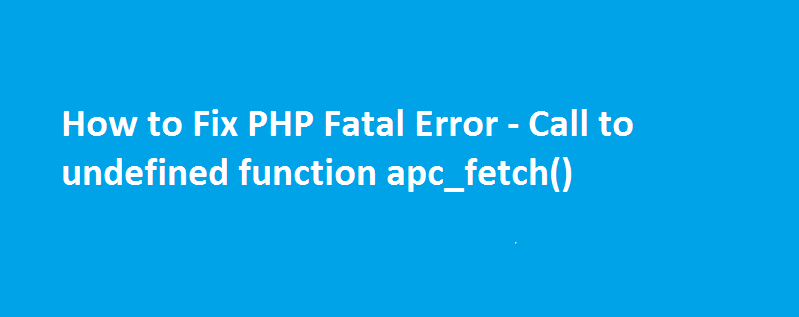

so you either use apc with php7 or you don’t use it at all. nice one