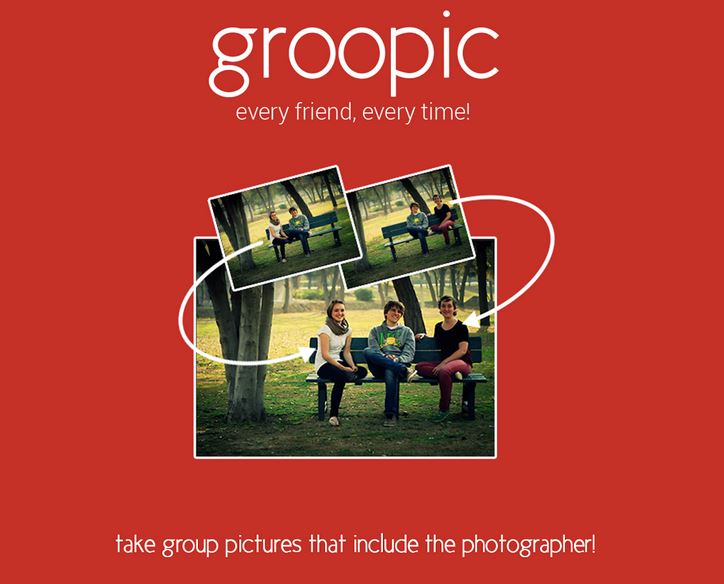Its always fun to go out with friends and when it comes to photos, it becomes even more interesting. Taking solos has never been a problem when we get out as a group but what about the group photos? Each of us offer to take photos, and at the end, there is always a person missing in every photo. And as usual, you are the person missing in the perfect group picture!
To cure this, we could ask a stranger take a picture, or set up a timer or the best part – take a selfie (like the recent Oscar star selfie, which broke the twitter records)!
Don’t want to have one like this, but a perfect group photo? Here comes an app to help you come out of this bitter situation – Groopic!
What is Groopic?
Groopic is an android/iOS app developed by Eyedeus, a startup from Lahore, Pakistan. The app lets you to take a group photo and helps you in including the photographer into it seamlessly.
How does Groopic work?
Groopic just puts-up two photographs(one with the photographer and the other without him) into one. For Groopic to stitch your group photo perfect, you will just need to follow the simple procedure given in the app.
- Assume you take the group picture
- After taking the picture, hold the camera and stand still (Also note the vacant part where you will need to pose for the next photo)
- Let your friend come over to take the next picture
- Now, use Groopic application and mark yourself(photographer) in the picture
- Groopic will merge these two photos seamlessly
Watch Groopic in action!
How much is Groopic and where you can download it?
You can download the app for free from the Google Play Store or App Store. But, with the free version you can only share low-res pictures to social media. To save pictures with the original resolution in your device’s memory, you will need to spend $0.99 and unlock the functionality of the app.