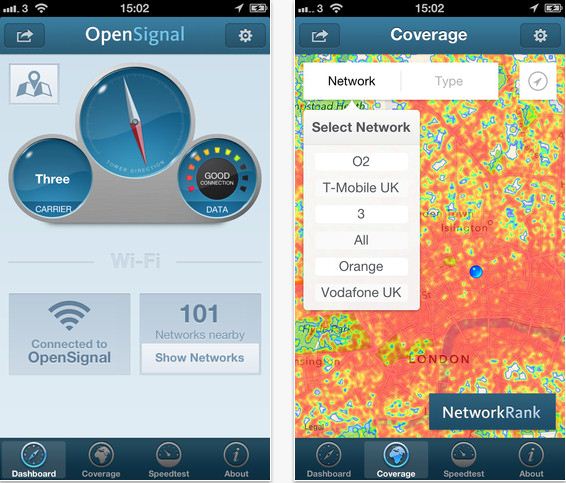Here’s an application called “OpenSignal” that comes with an ability to map signal strength of both cellular and Wi-Fi networks. The app lets you to perform speed test, and helps out the user to decide which cellular network provides better coverage in his/her area. The app comes with a dashboard that displays name of the network that the device is currently connected to, the number of Wi-Fi hotspots or access points that are available in user’s location. The app also features speedometer kind of dials (you might have seen similar one in Speedtest.net) that displays carrier’s name, the quality of your active internet connection and the direction from where the signal is being received.
In order to view the map displaying the Wi-Fi hotspots, you will have to tap ‘Show Networks’ button located at the bottom right corner. The map will display both the open and protected networks and the user can tap on it to know the network’s identifier. Another important feature of the app is the stats for cellular coverage. You will have to tap ‘Coverage’ tab to view the signal strength in your area. These stats are offered in both the graphic interface and figures as well.
Just tap on the ‘Speedtest’ tab to test the latency, upload and download speeds. The results are displayed in the numeric form and the overall results are displayed in graphical form.
You can download the app here and let us know your feedback as comments.