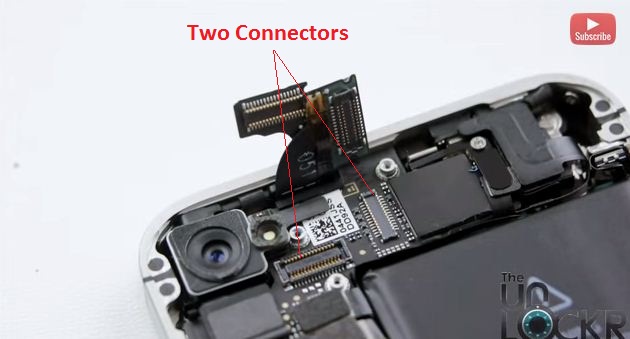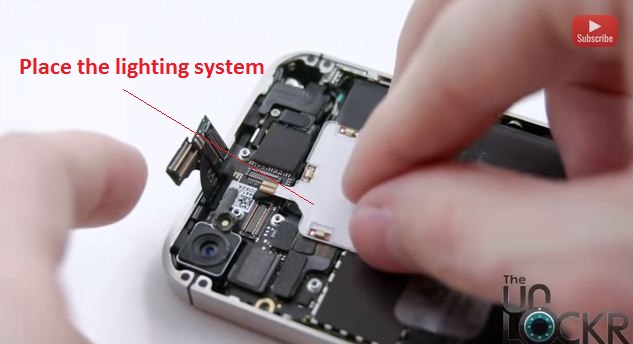What is the distinguishing feature between an iPhone and MacBook/iMac? Apart from the OS inside which supports a wide range of file types and file managers, etc. I am asking for a visual difference. Still don’t get it? Let me explain. If you see attentively, when the Mac turns on, you will see a glowing Apple log. That is what I am going to cover in this article. How to get the glowing Apple logo on your iPhone.
I don’t know about the iPods as it cannot be torn apart. It requires you to remove the back cover, which cannot be done with the latest range of iTouch devices. They are said to be the true unibody devices. As they are made from a single block.
Disclaimer: TG is not responsible for any damage you cause to your device. This may void your warranty. Do it at your own risk.
Things You need:
- 2 sets of screwdrivers – one hexagon and the other star shaped.
- A lighting kit which costs about $60
- A diffuser pack which you get with the kit.
Procedure:
Use the screwdrivers to unscrew the device – remove two screws near the speaker grille using hexagon screwdriver.
Next, slide up the rear glass panel to reveal the back panel which houses the battery and the other connections.
In the top, near the battery, there are two connectors for the screen and touch sensor. It’s protected with five screws, so unscrew them.
Once done, open up the two connectors as shown in the picture below.
Now carefully remove the orange colored peel from one of the connector.
Next, cut the black color strip into two. Take the second half and cut into half again giving you two small pieces and one large piece. Put one of the pieces in between two connector ports and the other one on top.
Take out the lighting system and place it on top of the black thing such that all the connectors are facing upwards as shown below.
Push the connectors back and switch on the iPhone to make sure the lighting works.
Once done, paste the diffuser of your choice on the apple logo (inside the back panel) and put back the cover in place. Now your iPhone’s apple logo is ready to glow when it is switched on. Enjoy!
Check this video,