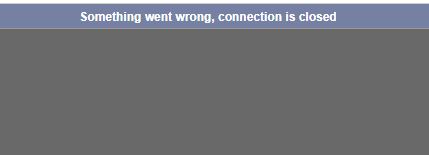As part of OpenStack Yoga release, installed and configured noVNC – a VNC client library based on JavaScript. Essentially, noVNC allows the web browser to act as a VNC client to remotely access a machine. When tried to access the virtual machine console using the console url through browser it showed blank screen as below.
When looked for the errors on the server at /var/log/nova/nova-novncproxy.log found the below complete error message:
2022-11-17 18:06:39.127 2955 INFO nova.console.websocketproxy [-] - Flash security policy server 2022-11-17 18:06:39.127 2955 INFO nova.console.websocketproxy [-] - Web server (no directory listings). Web root: /usr/share/novnc 2022-11-17 18:06:39.127 2955 INFO nova.console.websocketproxy [-] - No SSL/TLS support (no cert file) 2022-11-17 18:06:39.128 2955 INFO nova.console.websocketproxy [-] - proxying from 0.0.0.0:6080 to None:None 2022-11-17 18:06:57.819 3168 INFO nova.console.websocketproxy [-] 192.168.2.15 - - [17/Nov/2022 18:06:57] code 400, message Client must support 'binary' or 'base64' protocol
Solution: After a lot of research on google, found a solution, that explains we need to edit websock.js file to support the subprotocol as below:
Open the file /usr/share/novnc/core/websock.js using your favourite editor
# vim /usr/share/novnc/core/websock.js
Locate the line
this._websocket = new WebSocket(uri, protocols);
Replace with
this._websocket = new WebSocket(uri, ['binary', 'base64']); // protocols);
Save the file and exit
Restart the openstack-nova-novncproxy service as below:
# systemctl restart openstack-nova-novncproxy
Now you can successfully access the console url on the browser.