Error: The packstack command failed with an error message as “ImportError: No module named ConfigParser”. So I tried installing ConfigParser using Python PIP, but the installation failed as shown below.
$pip install ConfigParser Collecting ConfigParser Downloading configparser-3.3.0r2.tar.gz Complete output from command python setup.py egg_info: from configparser import ConfigParser File "/tmp/pip-build-vks_efrb/ConfigParser/configparser.py", line 397 _KEYCRE = re.compile(ur"%\(([^)]+)\)s") SyntaxError: invalid syntax Command "python setup.py egg_info" failed with error code 1 in /tmp/pip-build-vks_efrb/ConfigParser
What could be the problem?
Solution:
I googled and found a post@StackOverflow – where the best answer says “In Python version 3.x, ConfigParser module has been renamed to configparser as part of PEP (Python Enhancement Proposals) 8”
It means, the package being installed does not support Python version 3.x. Well, I recently installed Python 3.5.1 – I’ll revert it back to older version of Python and see if the error goes off.
Check Python version
$python --version Python 3.5.1
And had linked /usr/local/bin/python to python3.5.
ls -l /usr/local/bin/python lrwxrwxrwx 1 root root 9 Dec 11 15:19 /usr/local/bin/python -> python3.5
Linking python back to Python 2.7
I’ll now revert python back to Python version 2.7 and see if I can install ConfigParser.
$unlink python $ln -s /usr/local/bin/python2.7 python
$ls -l python lrwxrwxrwx 1 root root 24 Jan 6 18:53 python -> /usr/local/bin/python2.7
Installing ConfigParser via pip install
Now, the default python command is linked to python2.7. Let’s install ConfigParser
$pip install ConfigParser Collecting configparser Using cached configparser-3.3.0r2.tar.gz Building wheels for collected packages: configparser Running setup.py bdist_wheel for configparser Stored in directory: /root/.cache/pip/wheels/1a/3e/f9/d34006ad6b1edfe5006aa704f5ee305c553344a7a6d8550c29 Successfully built configparser Installing collected packages: configparser Successfully installed configparser-3.3.0.post2
Viola! It worked.

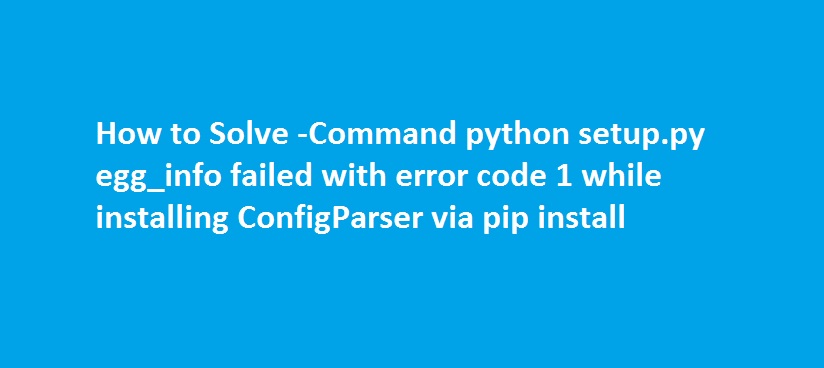

Python 2.7 is obsolete and deprecated. Any proposed solution to this problem must use a Python3 version.
Thanks man, it’s works for me.