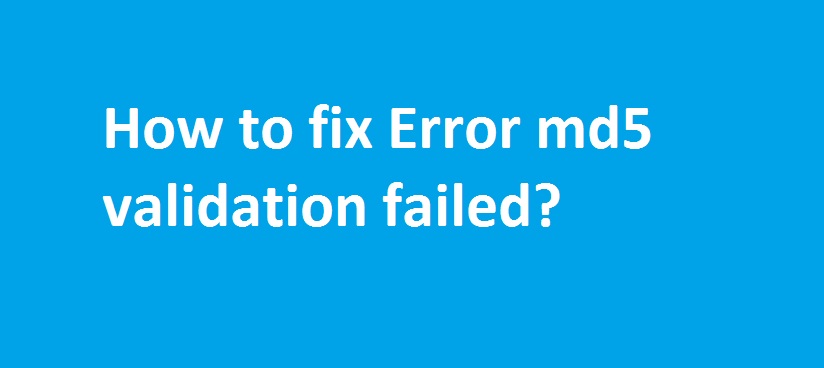Question: I was installing Packstack and was hit with an error “error: md5 validation failed for PyYAML-3.11.zip; possible download problem?“. Below is the command I used to install Packstack.
$ cd packstack && sudo python setup.py install
The setup.py installed few packages and it failed while downloading PyYAML version 3.11. Here’s the snapshot of download:
Downloading https://pypi.python.org/packages/source/P/PyYAML/PyYAML-3.11.zip#md5=89cbc92cda979042533b640b76e6e055
Could you help me to solve this error?
Solution:
According to the error message “md5 validation failed”, it seems like the distribution package has triggered a different MD5 checksum. In that case, you may download the latest version of the package (Packstack) which I guess might trigger correct MD5 checksum for PyYAML.
Sometimes, the error might be due to an issue with network that interrupted the PyYAML download. In this case, just try running the install command again and it might work this time (Couple of times I have resolved this error by running the installation script again and again)
Note: Error md5 validation failed can occur while downloading any package and not just PyYAML. For example, I assume Packstack installation script may download several packages and the error may occur for a different package such as netaadr as shown below. But the solution is either of the one told above.
error: md5 validation failed for netaddr-0.7.18.zip; possible download problem?
Hope it works for you.
Other Python Errors and Solutions